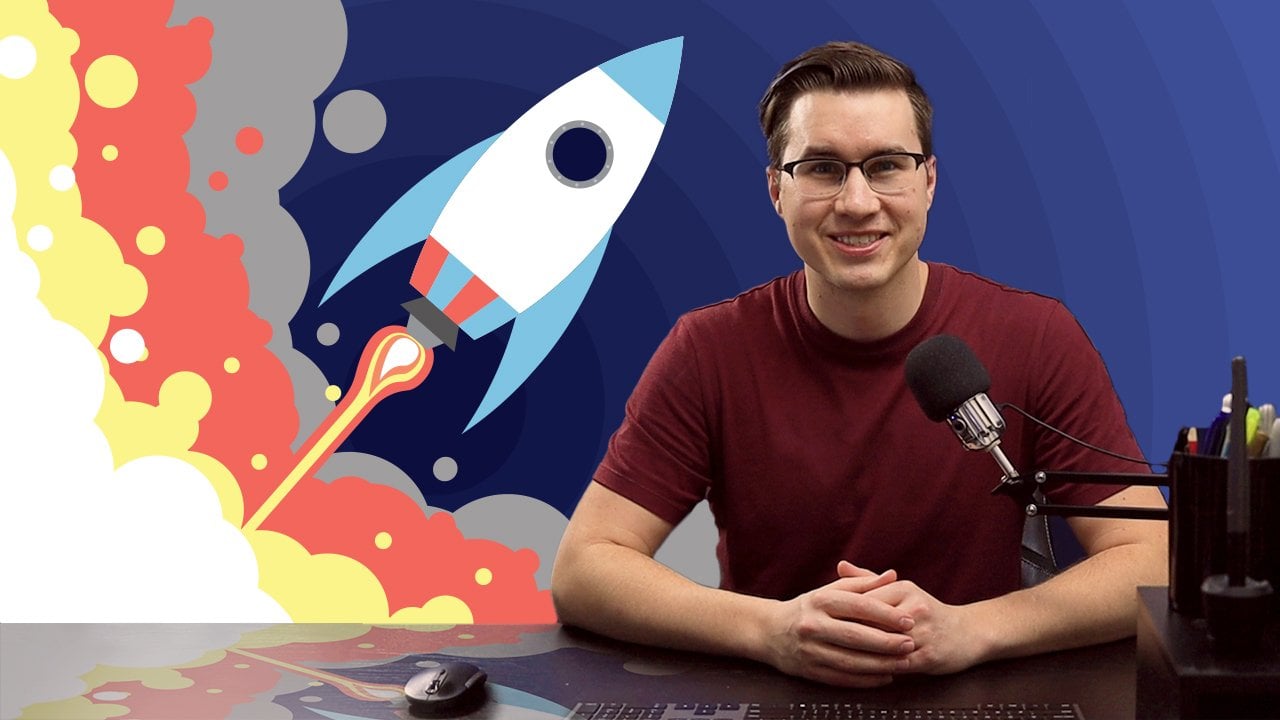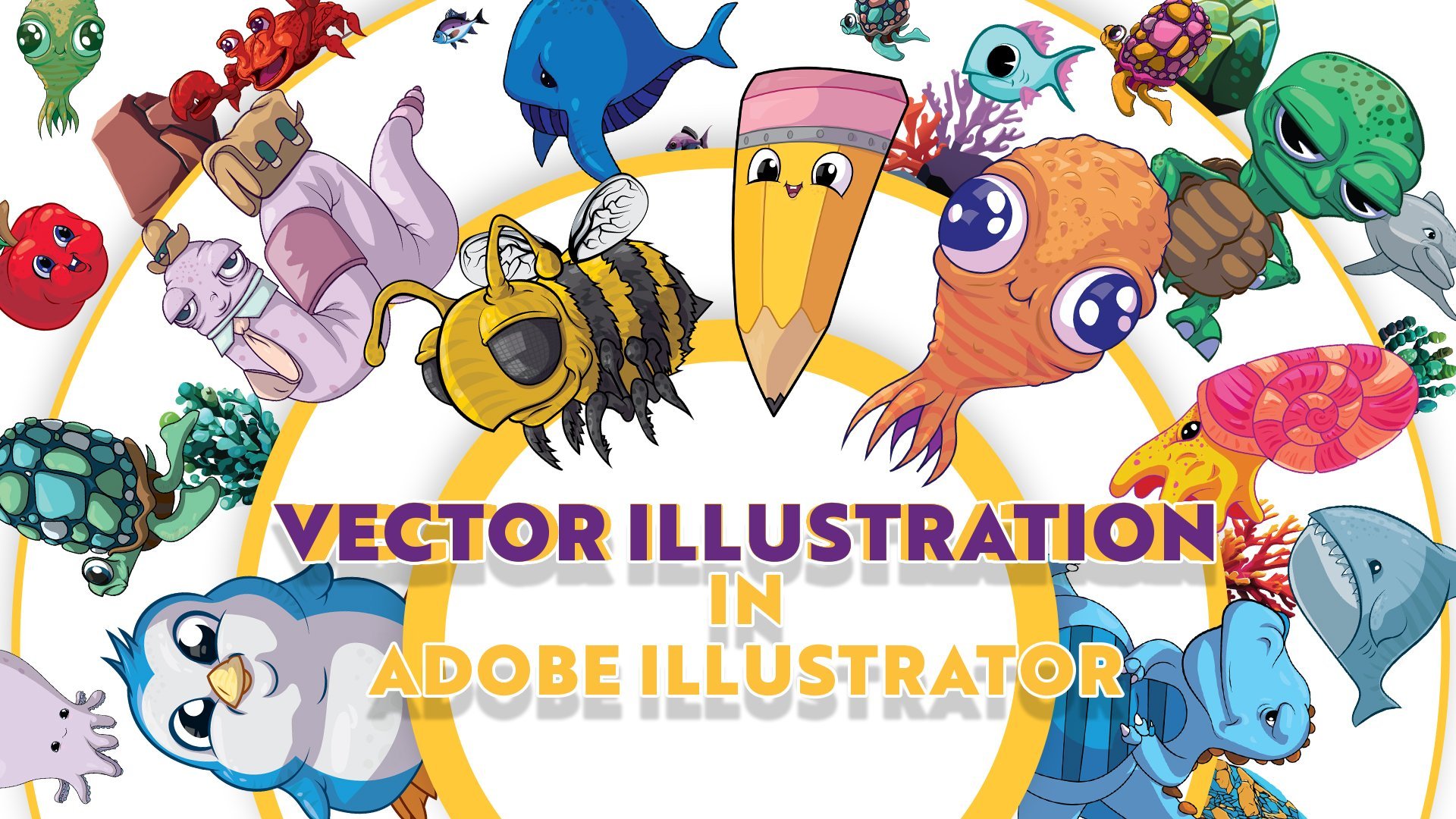Curated by Skillshare
4 Classes (6 hours 32 minutes)
- Materials
A computer or laptop with Adobe Illustrator (app)
- Final Product
Multiple vector illustrations, including sketches (provided) turned into vectors, and vectors built using basic shapes, pathfinder tool, pen tool, pencil tool, live paint bucket tool, and the text to vector generator.
- Level
Beginner
Vector Illustration for Beginners: Launch Your Creative Journey with Adobe Illustrator
Start by building a foundation of Adobe Illustrator skills, including workspace setup, understanding the layers panel, working with the pen and shape-building tools, essential keyboard shortcuts to speed up your workflow, and how to export your work.
Shape Building Masterclass: Working with Shapes in Adobe Illustrator
Jumpstart your understanding of Illustrator's shape creation tools, including how to customize with ease using live shapes, everything you need to know about the pathfinder panel, plus powerful keyboard shortcuts to increase efficiency.
Pen Tool Plus: Master Adobe Illustrators Most Versatile Drawing Tool
Up next, learn how to create smooth shapes and lines with the pen tool and how to manipulate paths with the selection tools. Top off your pen tool mastery with breakdowns of multiple methodologies to customize and refine your Illustrator creations!
Vector Illustration in Adobe Illustrator: Create a Fun and Effective Workflow
Your final class is packed with efficient illustration techniques to help you set up layers and lay down line work quickly, refine and edit paths, add depth and dimension with shadows and highlights, and explore Illustrator's AI generator features.
Congratulations! You’re All Done.
You did it! You’ve completed the full Learning Path. We can’t wait to see where these skills take you next.