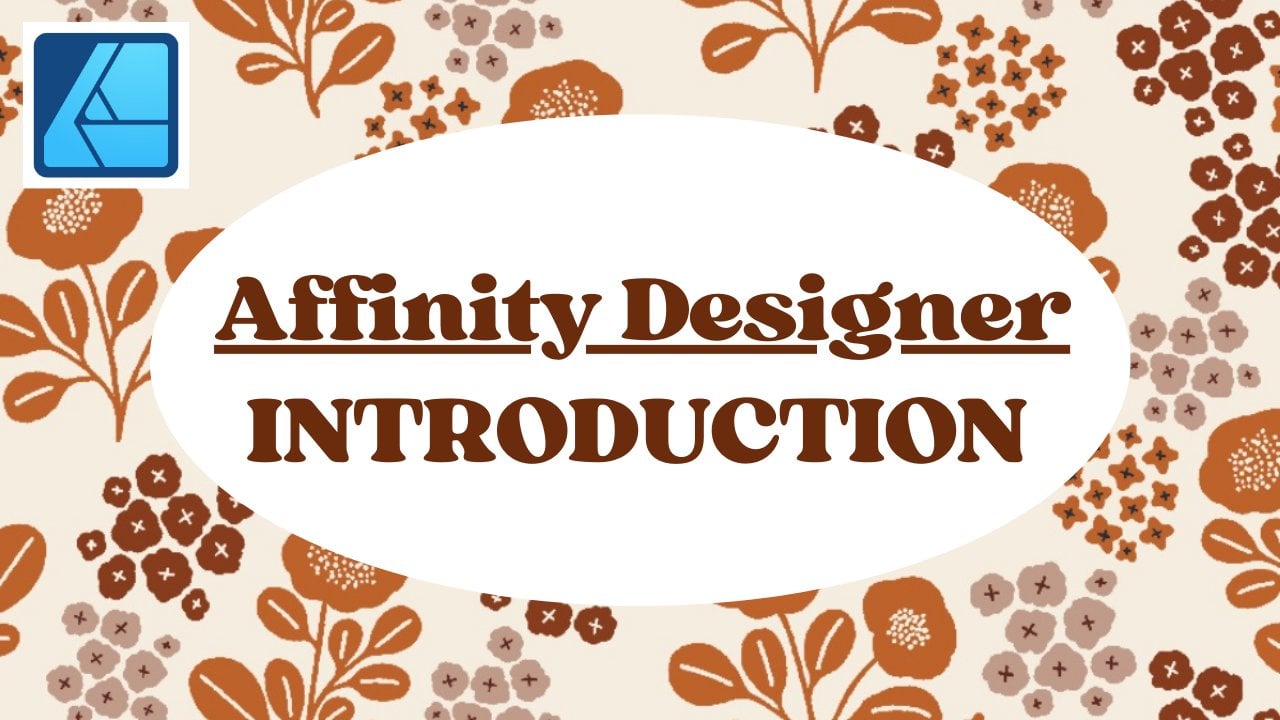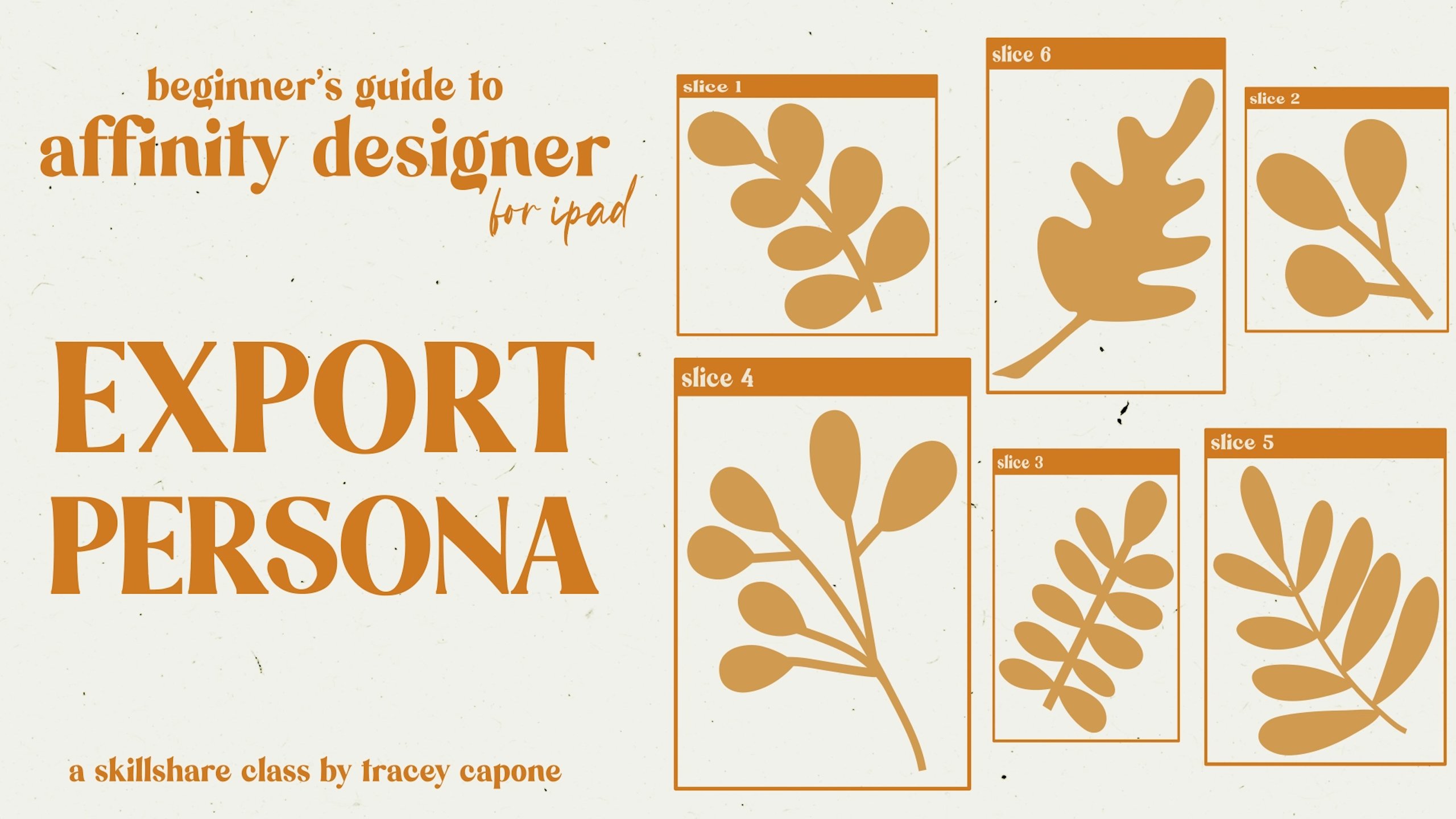Curated by Skillshare
6 Classes (10 hours 38 minutes)
- Materials
iPad, Affinity Designer, Stylus
- Final Product
Multiple art projects, including surface pattern designs and to-scale frame mockups
- Level
Beginner
Beginner's Affinity Designer for iPad: Introduction to Vector Illustration (V1 & V2)
Kick off your Affinity Designer journey by getting comfortable with the fundamentals. Learn how to navigate the app’s interface, practice functions, tools, and gestures, and pick up some tips and tricks.
AD 1 - Affinity Designer Easy Retro Flowers for Beginners - Learn the Basics the Fun and Easy Way!
Next, practice the fundamentals as you create groovy retro designs using the shape builder tool.
Beginner's Guide to Affinity Designer for iPad V2 | Export Persona
Get to know Affinity Designer’s Export Persona, a great way to break down slices of your artwork for stickers, simple animations, or as assets to use in other creations.
Affinity Designer Basics: Vector Assets for Surface Pattern Design
Ready to start designing repeat patterns in Affinity Designer? The Assets Studio helps artists combine and arrange elements for beautiful and interesting surface pattern designs.
iPad Surface Design in Affinity Designer: Vectors, Textures, Artboards, and Repeat Patterns
Take your surface pattern designs to the next level as you create color palettes, combine textures and hand-drawn vector elements, and leverage live pattern preview functionality.
Graphic Design | To Scale Frame Mockups in Affinity Designer for iPad V2
Whether you're planning to sell your work online, share it on social media, or want a highly visual way to lay out design decor for your own home, cap off your learning journey by creating custom mock-ups. In this final class, you'll learn best practices for sourcing images, the basics of drawing to scale, and how to efficiently create a multi-frame set of mockups.
Congratulations! You’re All Done.
You did it! You’ve completed the full Learning Path. We can’t wait to see where these skills take you next.