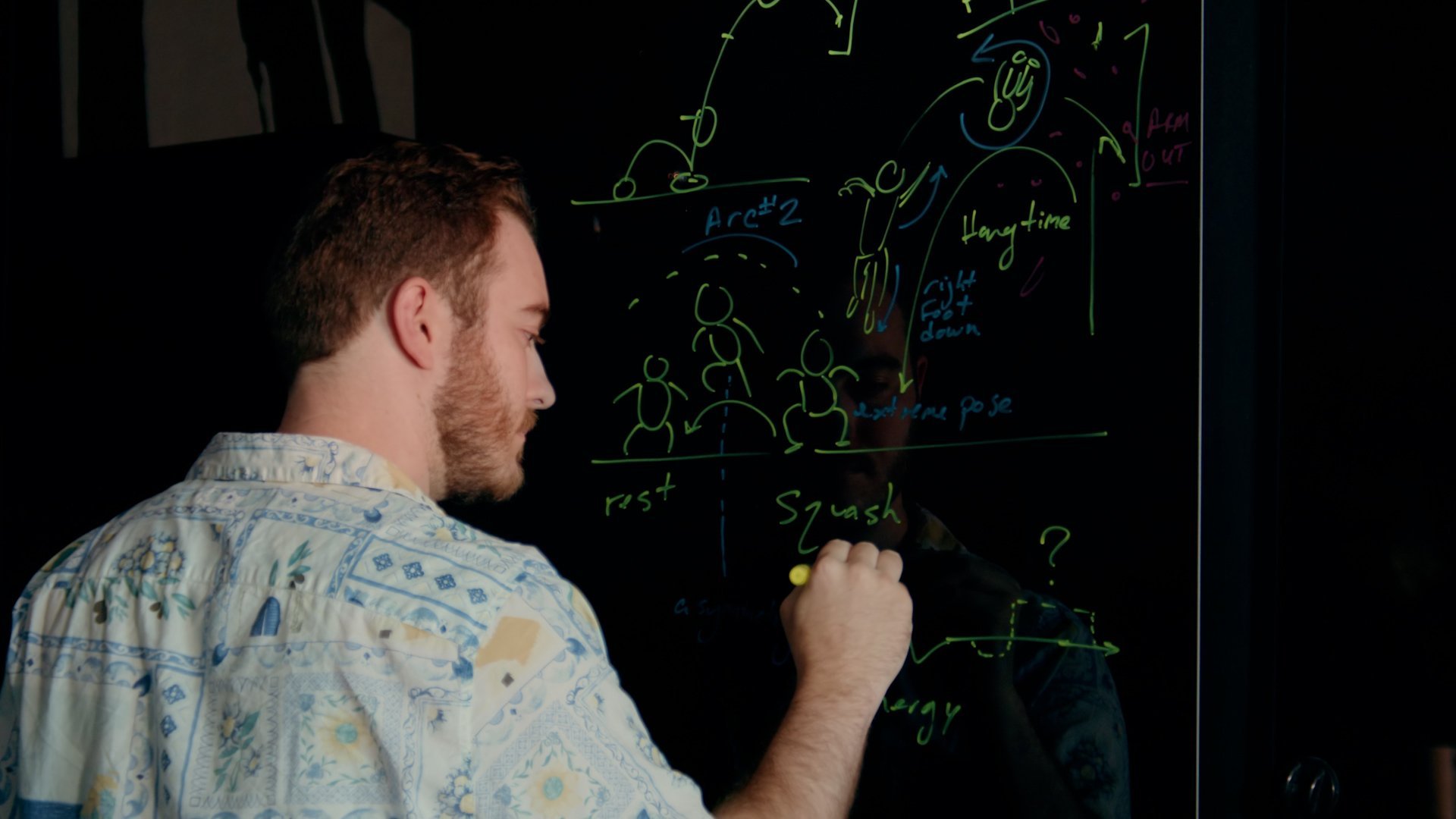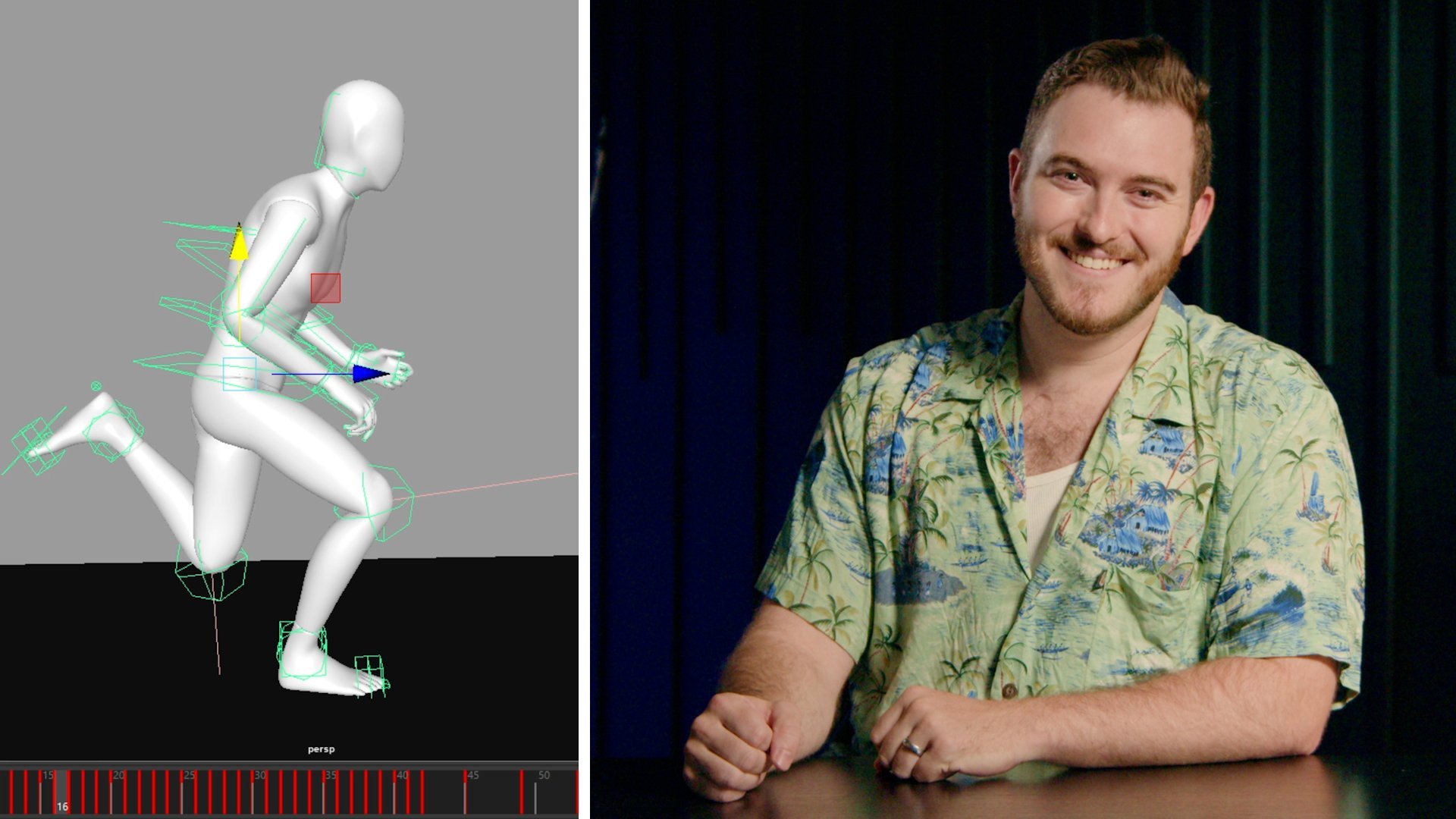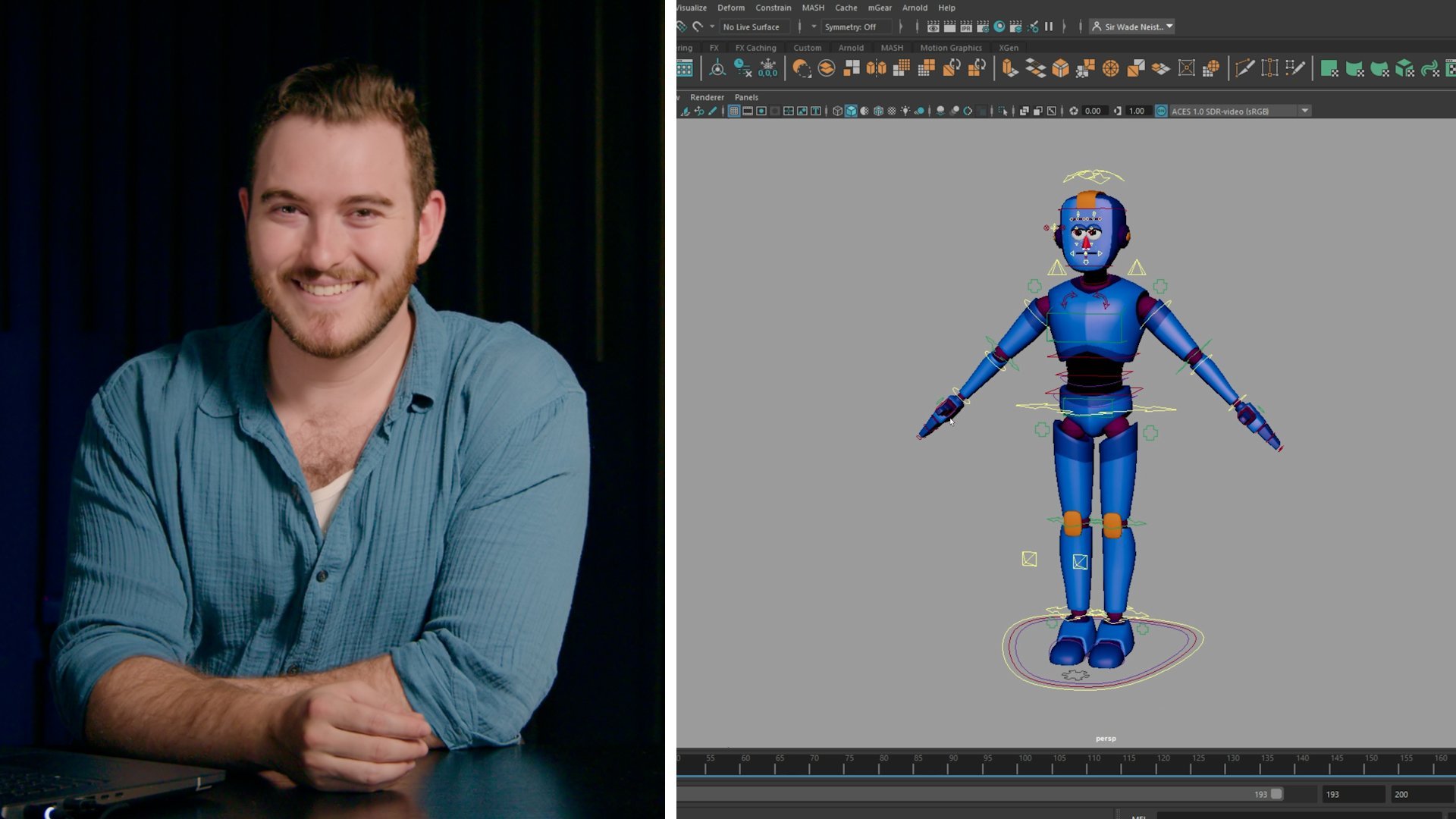Curated by Skillshare
6 Classes (5 hours 10 minutes)
- Materials
A computer, access to both the Blender and Maya software platforms
- Final Product
A basic Blender animation, and a complex dive roll animation in Maya
- Level
Beginner
3D Animation Basics in Blender: Use the Pose to Pose Workflow
First, learn how to organize your animation process to begin any animation project on the right foot. Dive into the five stages of animation, how to use a reference video to plan out your shot, and how to execute the final animation using a pose-to-pose workflow in Blender.
Motion Design in Blender: Practice Your Pose to Pose Workflow | Study Hall
BONUS! In this completely optional Study Hall class, practice your post-to-pose workflow in real-time with Sir Wade before continuing on your Blender journey.
3D Animation in Blender: Use Blocking for Simple Splining and Refining
Next up, Sir Wade will guide you through how to spline, refine, and polish a 3D animation in Blender using the pose-to-pose workflow you've already built. By the end of this class, you'll have the confidence and skills you need to create a dynamic final animation.
3D Animation Workflow: Manage Feedback and Bring Maya Animations to Blender
Then, you'll explore the various ways to rework a shot after receiving feedback on your 3D animation work plus how to work between Blender and Maya.
Moving From Blender to Maya: Learn a Layered Animation Workflow
Finally, you'll put it all together in a layered animation workflow to speed up your 3D animation process and have more control over character movement using Maya.
3D Body Mechanics Study Hall: Practice a Layered Workflow & Animate a Jump Using in Maya
BONUS! In this real-time Study Hall session with Sir Wade, you can practice your newly-mastered layered workflow and animate a jump in Maya.
Congratulations! You’re All Done.
You did it! You’ve completed the full Learning Path. We can’t wait to see where these skills take you next.