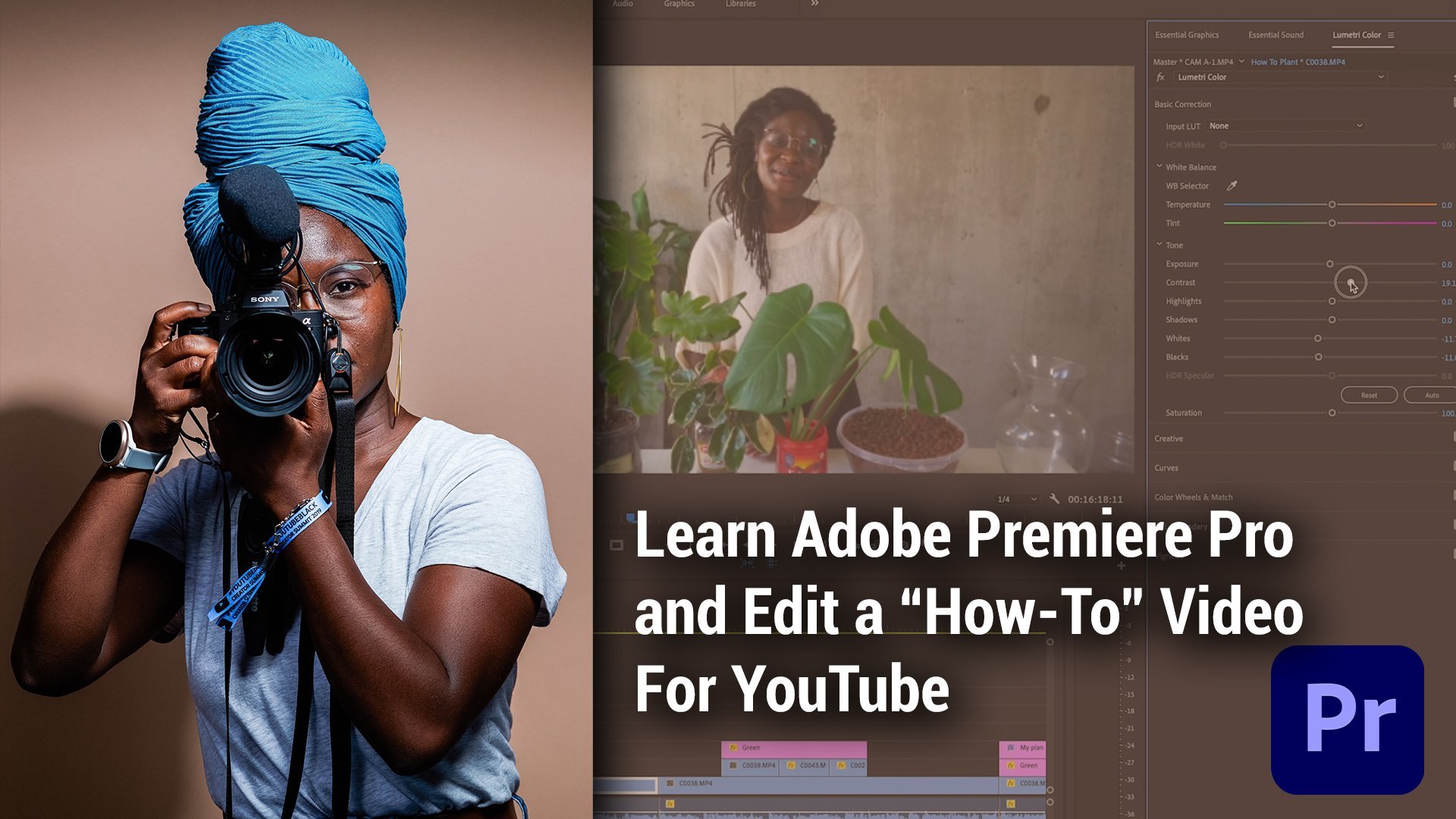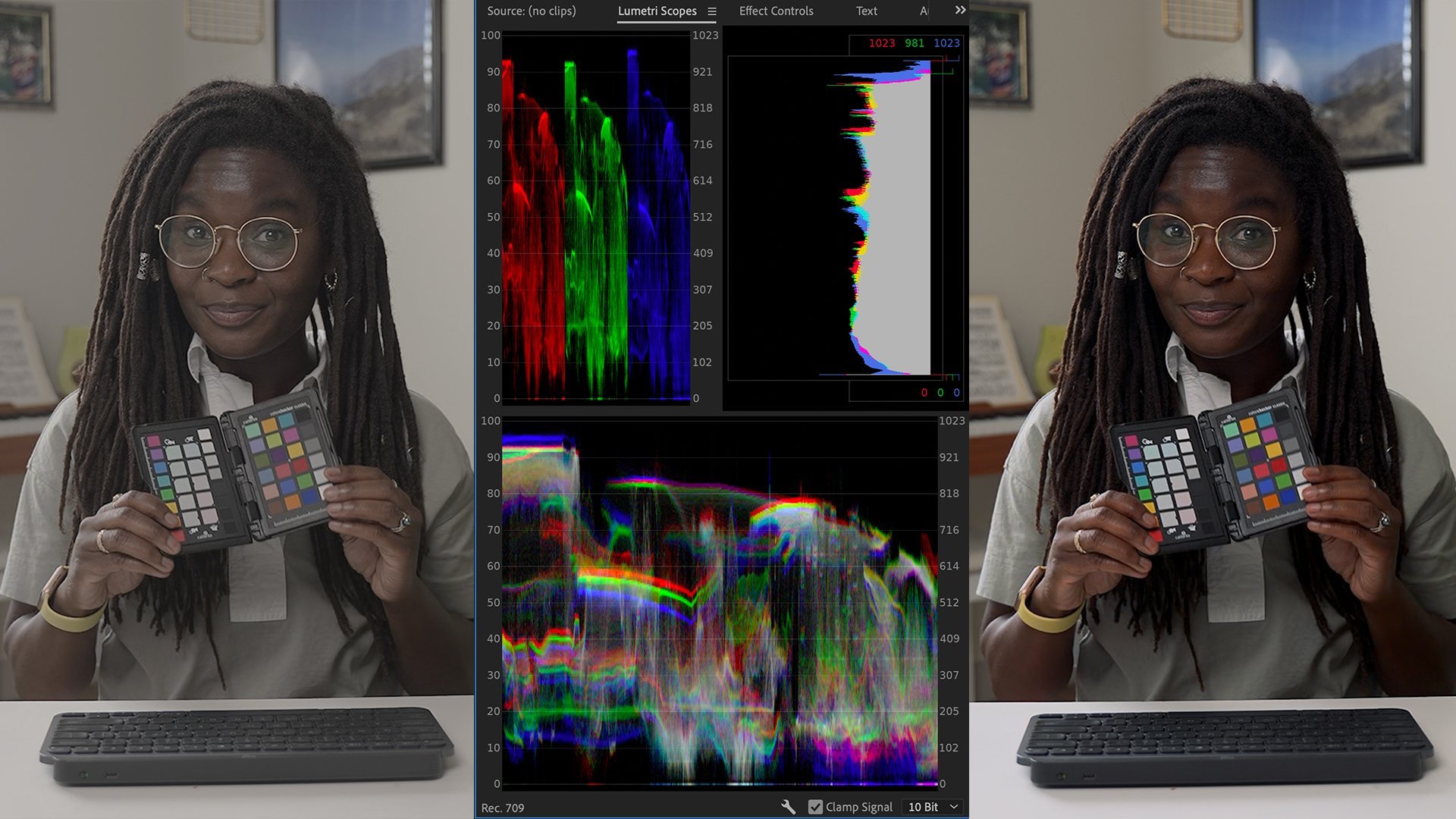Curated by Skillshare
4 Classes (5 hours 52 minutes)
- Materials
Access to Adobe Premiere Pro
- Final Product
Fully edited sample video
- Level
Beginner
Video Editing for Beginners: Your Guide to Adobe Premiere Pro
First, learn the basics of how to navigate the Adobe Premiere Pro interface, set up your project, and start creating your very own class project edit with the footage and graphics provided by Sean in this approachable, step-by-step class.
Video Editing Techniques: Create Smooth Edits
Next up, discover how to create smooth edits with techniques like match cuts, matching on action, invisible edits, and speed ramps, as well as animated movements.
Learn Adobe Premiere Pro and Edit a "How-To" Video for Beginners
Apply the concepts you've learned to a hands-on project: creating a how-to video. You'll practice importing and organizing footage, keyboard shortcuts, key-framing, adding text, and color correction.
Color Correction and Color Grading Basics in Adobe Premiere Pro
Finally, bring the polish to your finished video edit with color correction and color grading. Using the provided footage to follow along, you'll learn optimal Adobe Premiere Pro settings for interpreting color in footage, how to interpret color using Lumetri Scopes and other Scopes in the color panel, utilizing Hue and Saturation Curves to adjust skin tones, and much more.
Congratulations! You’re All Done.
You did it! You’ve completed the full Learning Path. We can’t wait to see where these skills take you next.