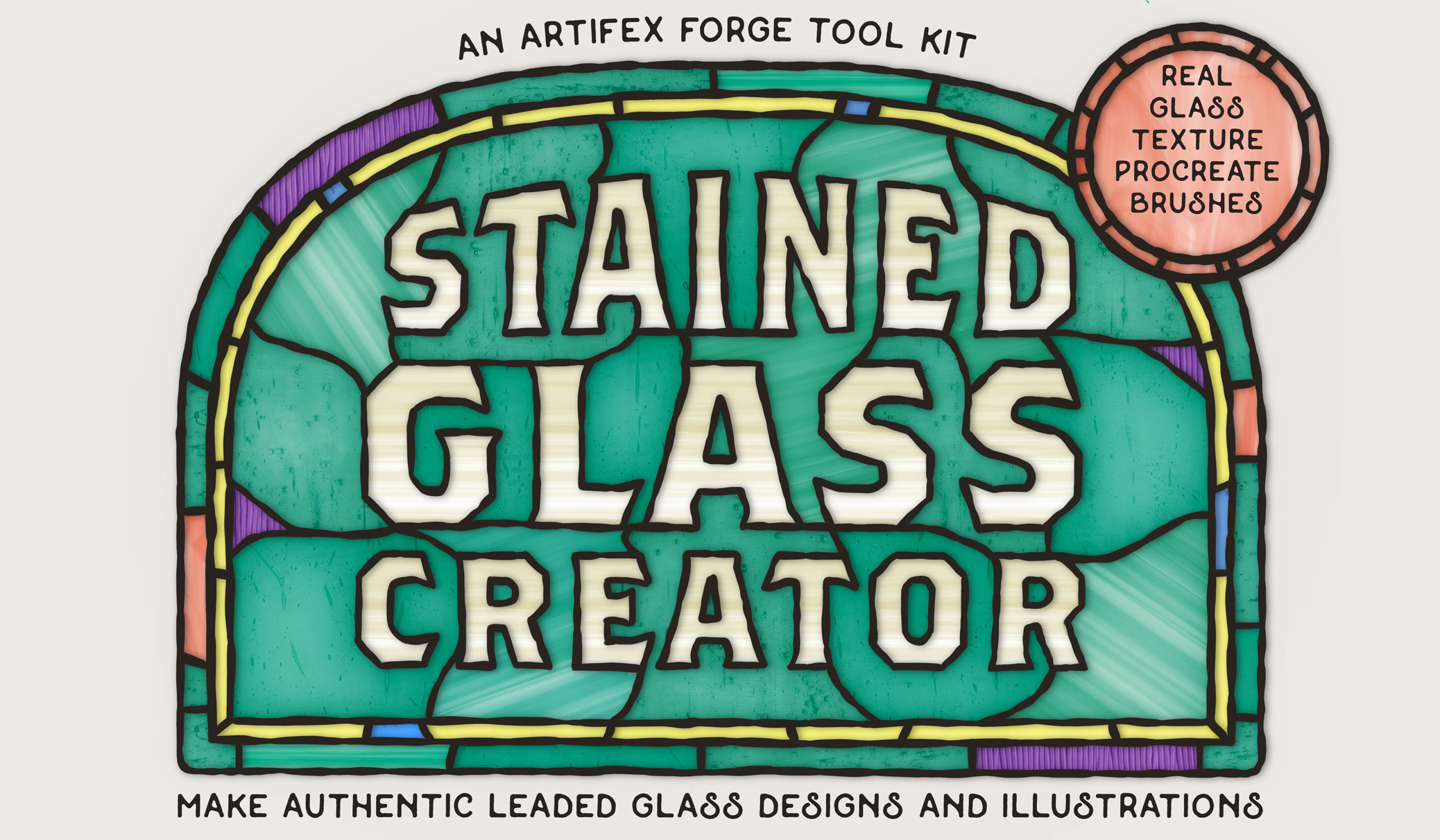

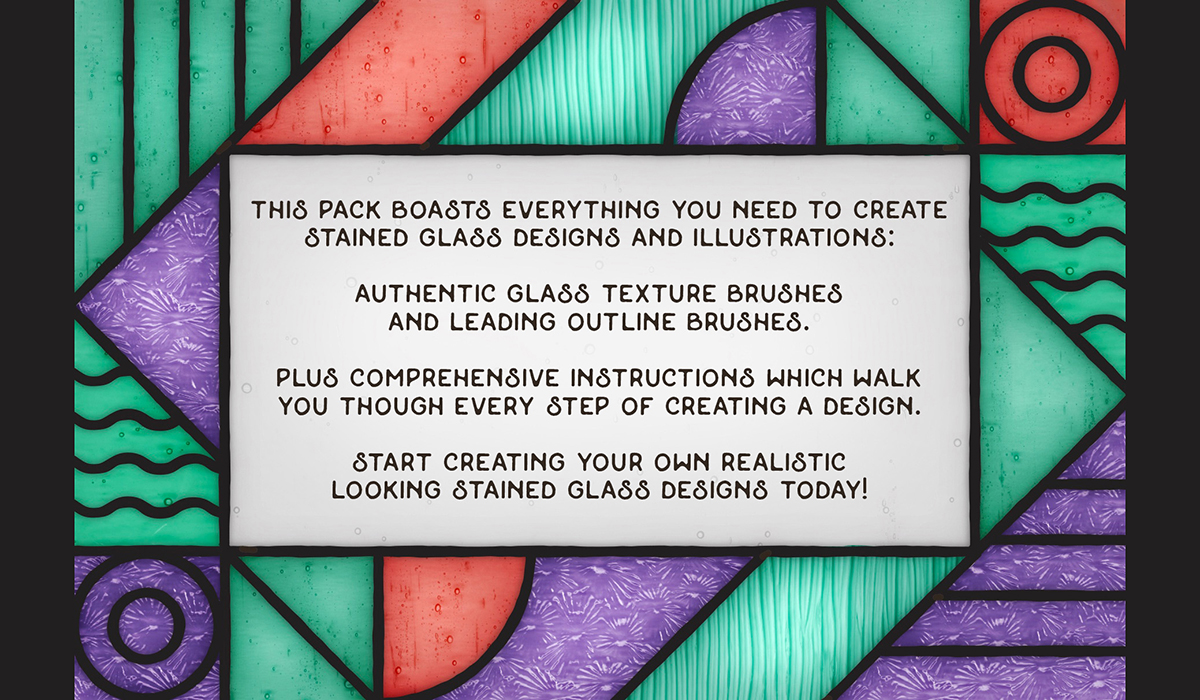
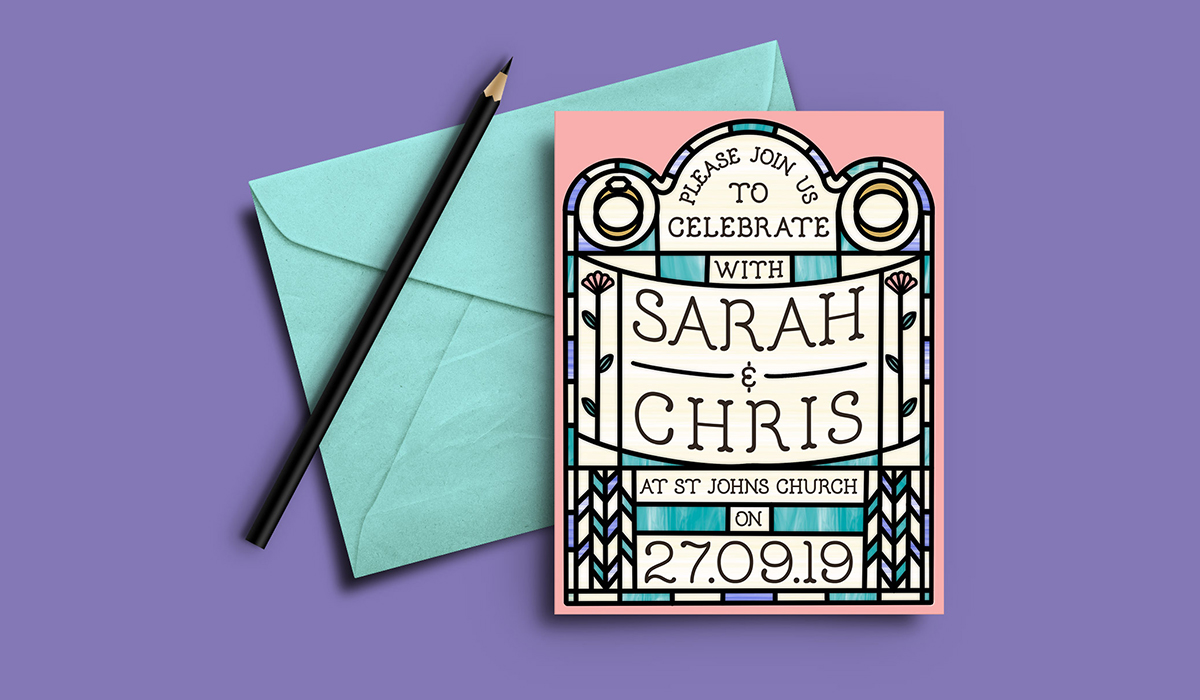


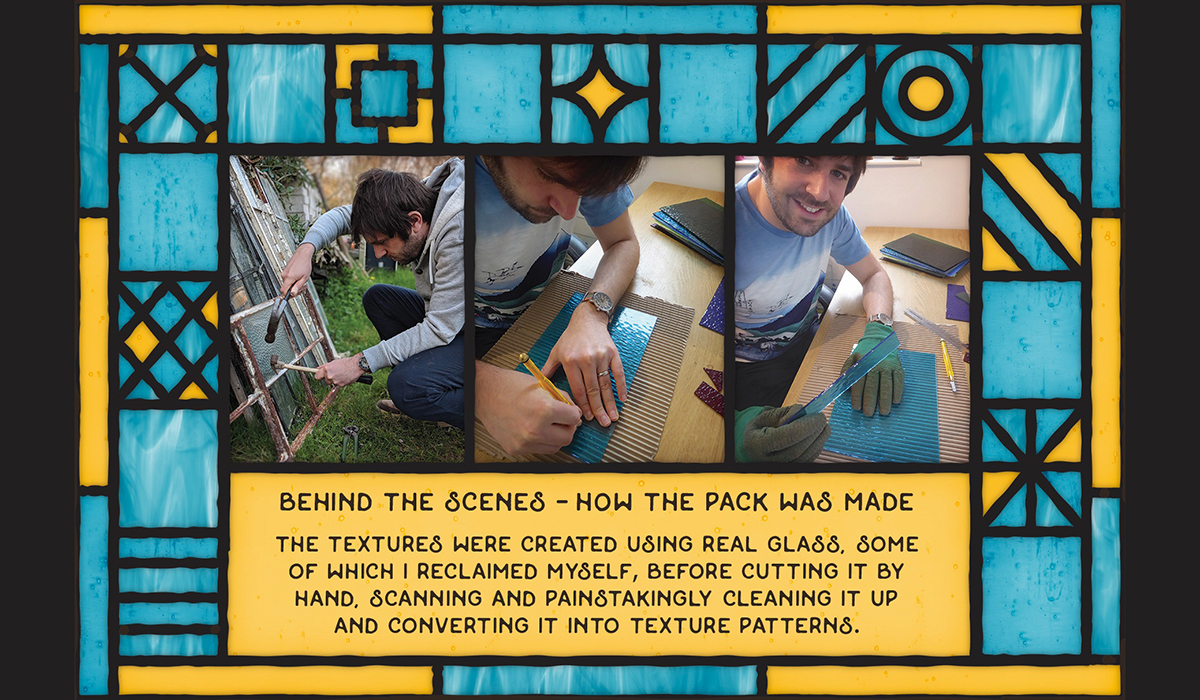

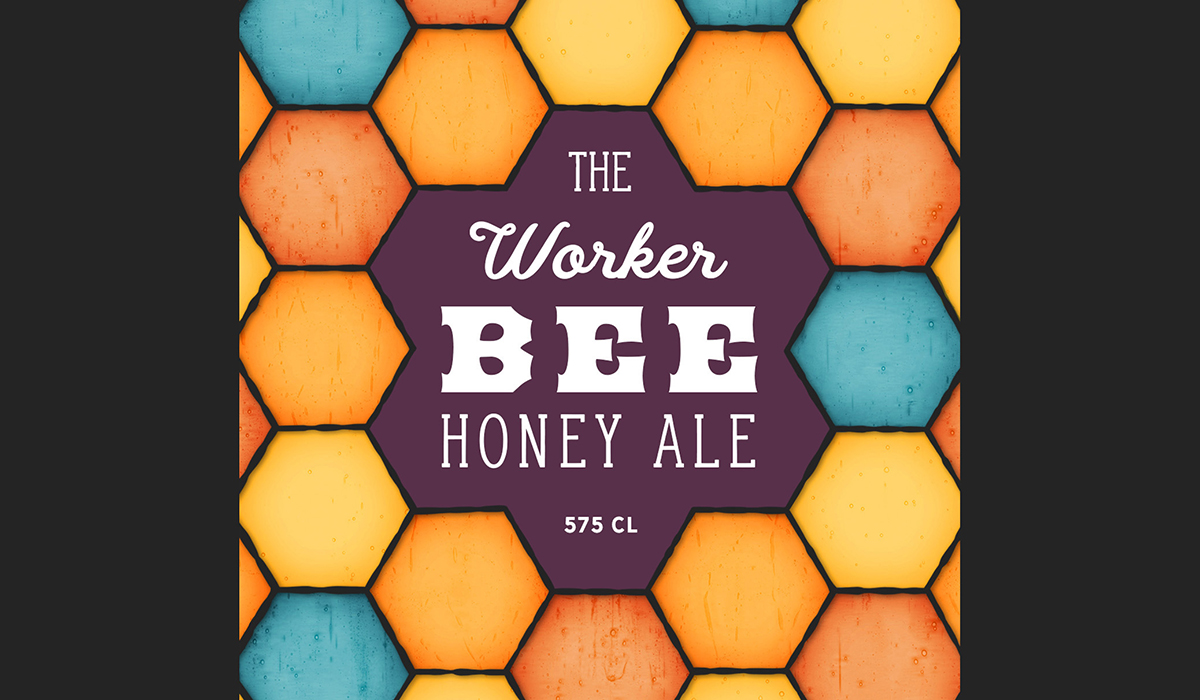
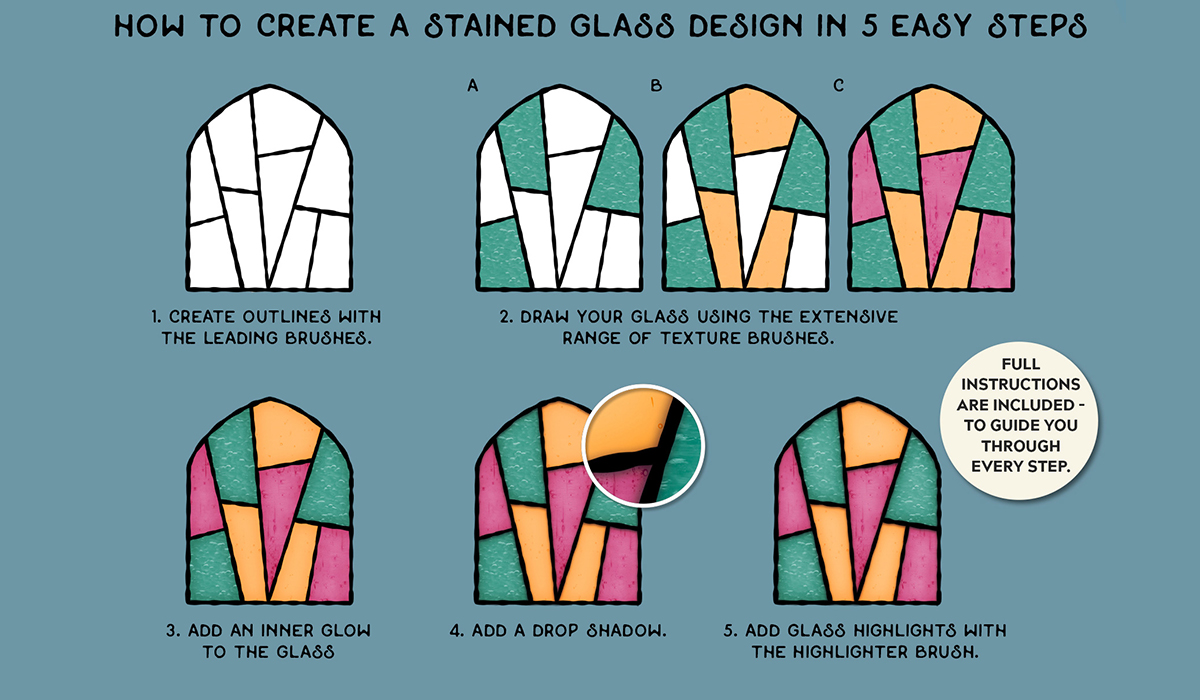

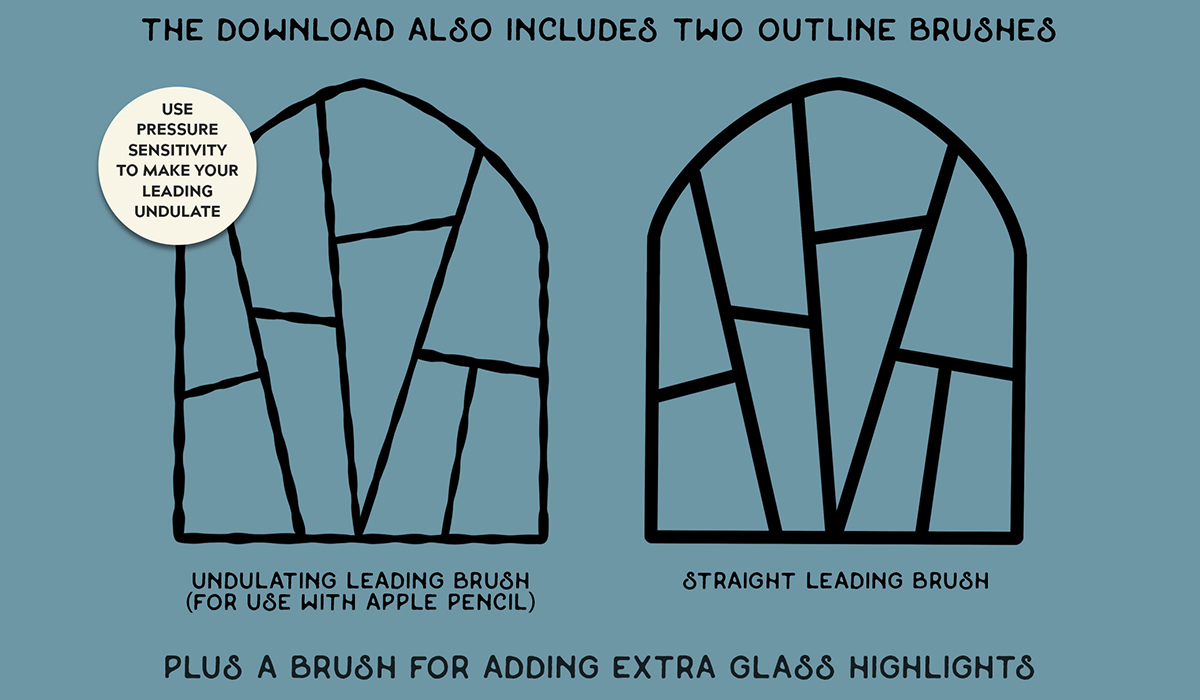
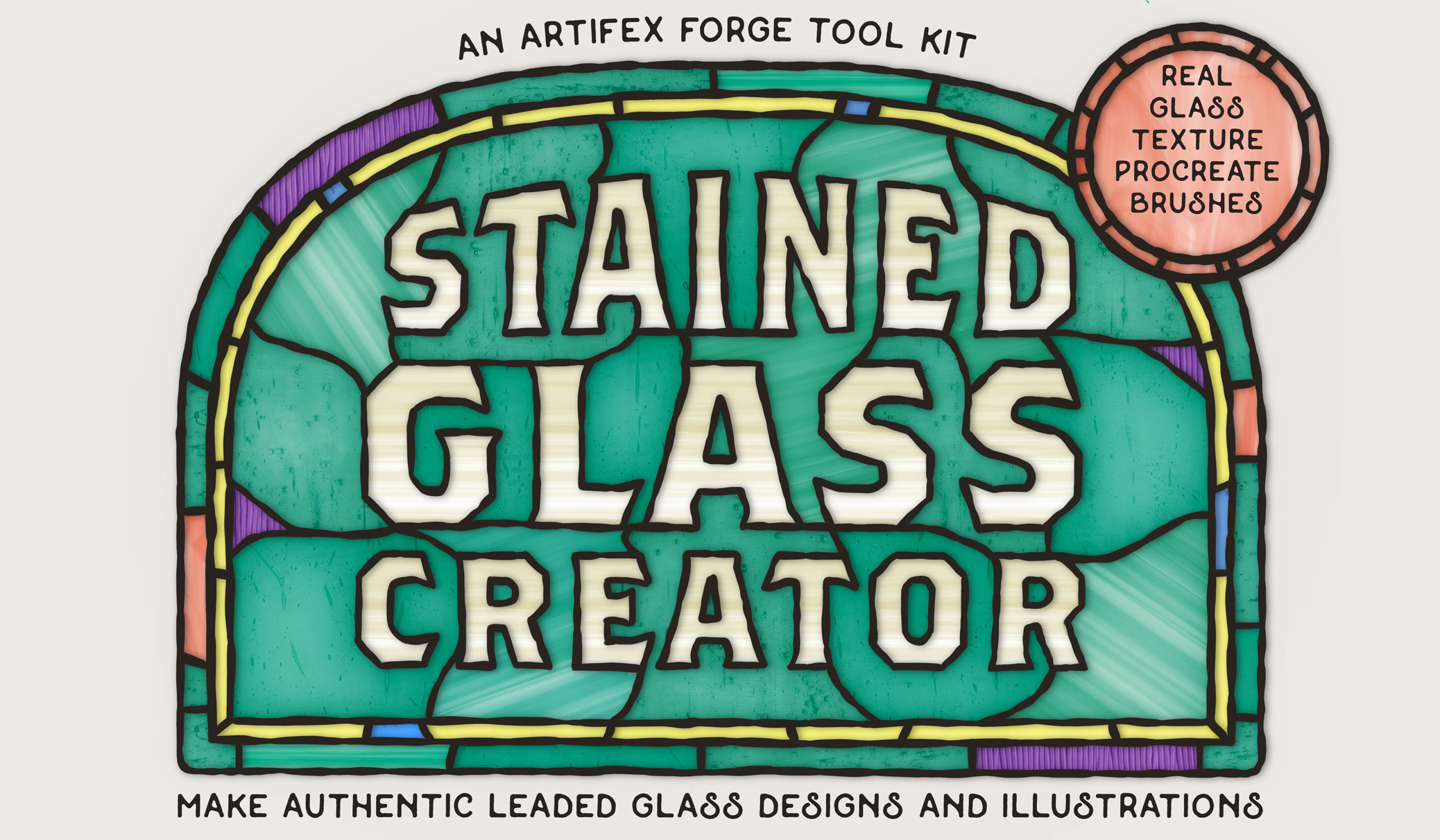

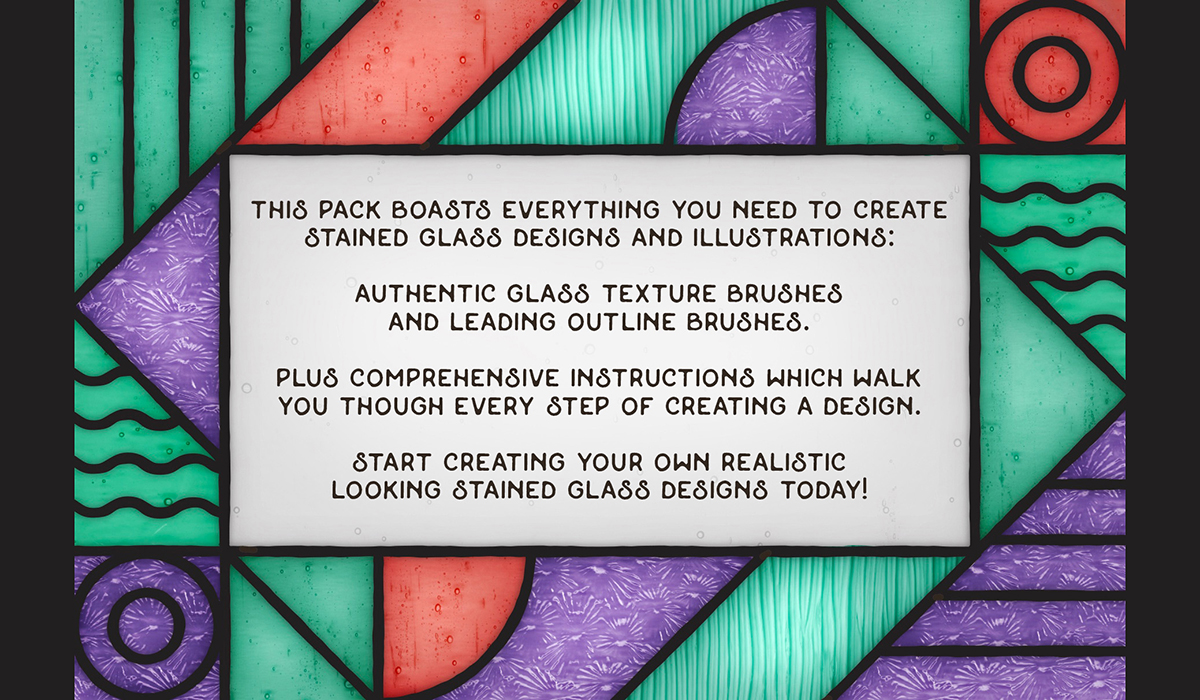
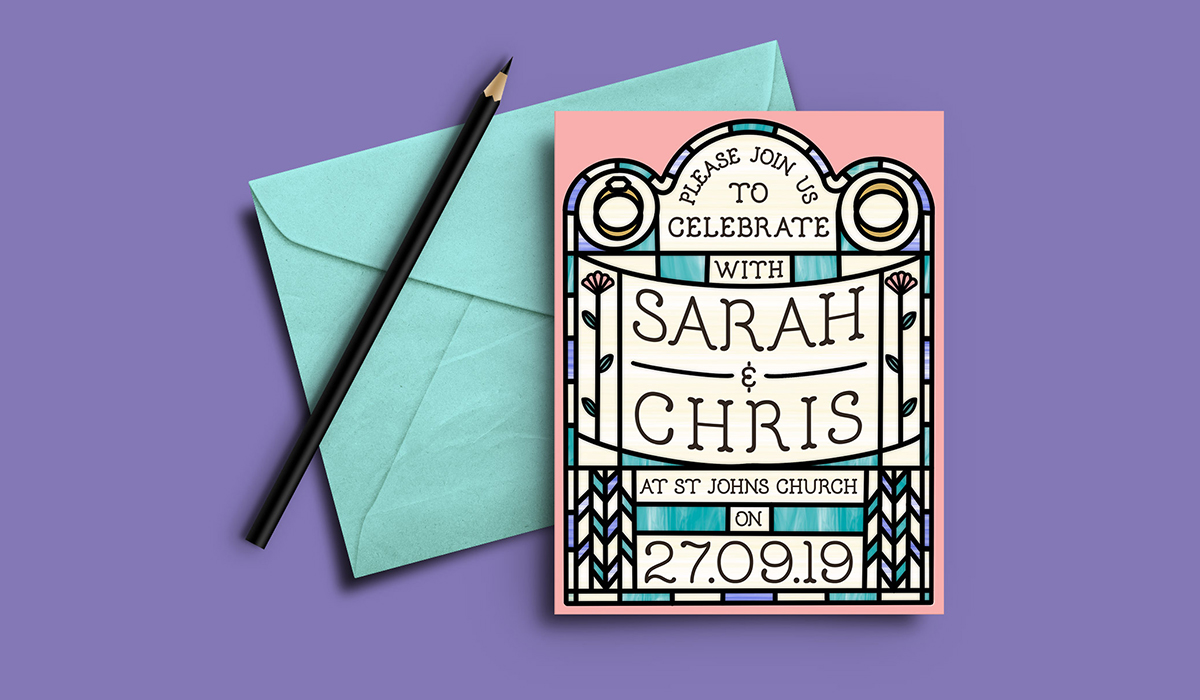


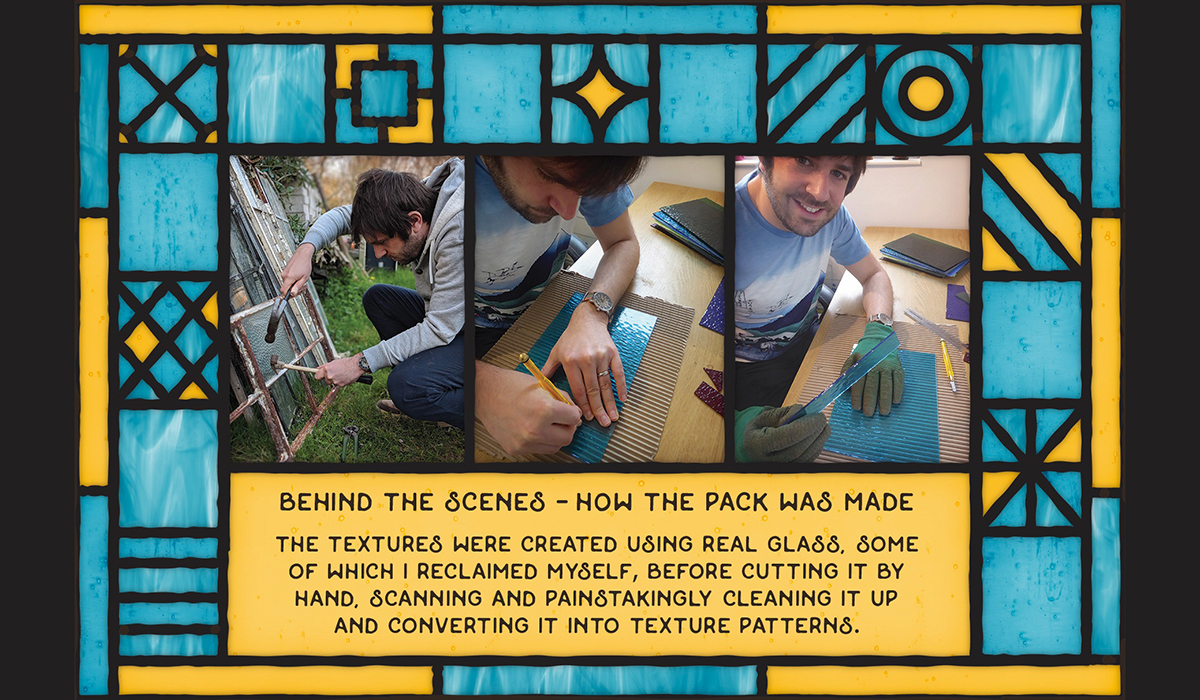

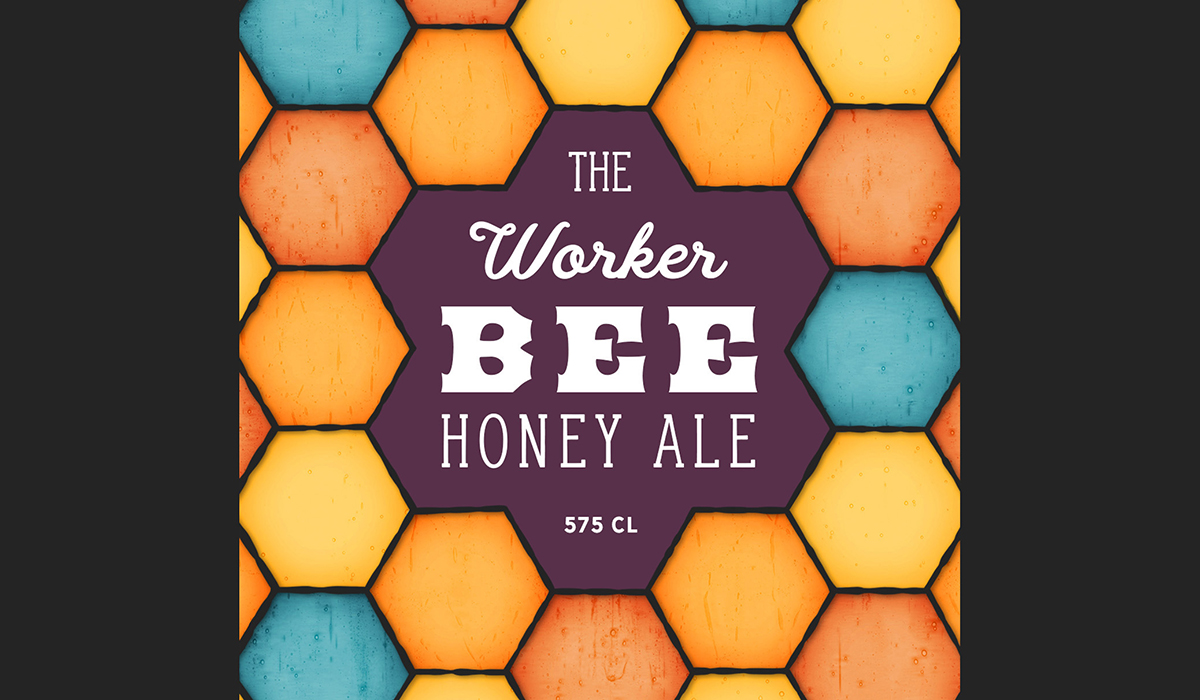
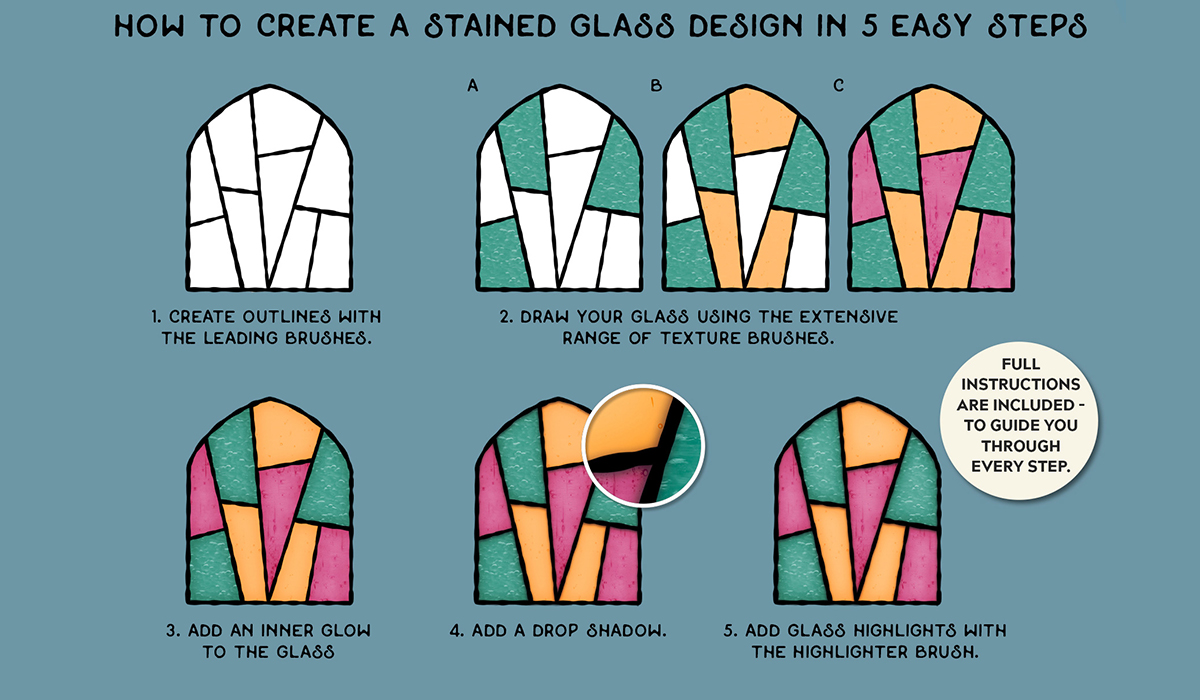

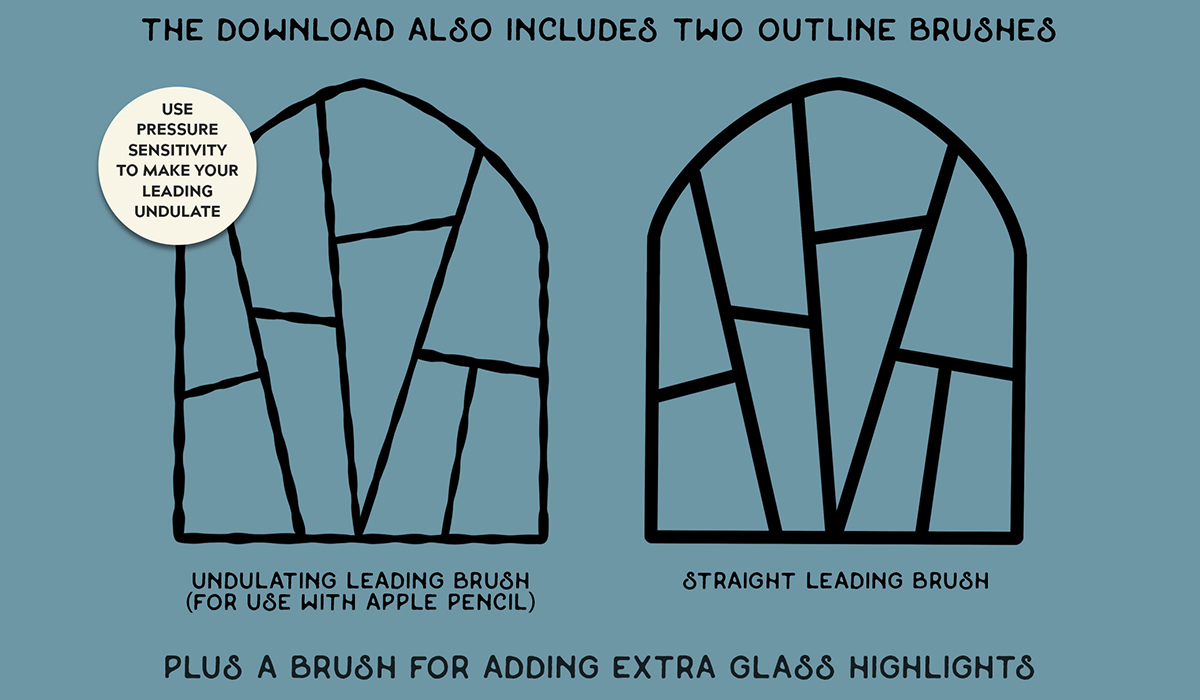
Stained Glass Creator - Procreate
1 month of Skillshare
Available with PurchaseFree
All memberships will be billed automatically on a recurring basis until canceled. If eligible for a free trial, cancel before the trial ends to avoid being charged. Offer only valid for new paid subscribers. See full terms of service here.
About this product
Jeremy Child
Brushes, textures & Design Tool Kits
Create authentic-looking colored glass designs and illustrations in Procreate with the first and only stained glass creator!
SOFTWARE COMPATIBILITY - You will need Procreate 5.0 or higher and an Apple Pencil to use this product in full. More details below. Get the Photoshop/Illustrator version HERE. Get the Affinity Designer version HERE.
If you've ever wanted to create leaded glass designs but were put off by the high cost of materials and the risk of glass cuts then this pack is for you - for the first time you are now able to create a convincing-looking digital version of glass art from the safety of your Ipad.
How was the pack made?
I painstakingly scanned hundreds of dollars worth of real glass samples some of which I salvaged myself (this was no easy feat!). These were cleaned up and converted into seamless, repeat, texture patterns. They were then saved into the grain of a set of Procreate brushes so you can draw areas of authentic glass quickly and easily. I also created two leading brushes so, you can add authentic-looking outlines to your designs.
So, what are you waiting for? Start making your own stained glass designs today!
Watch our tutorial video to see the pack in action!
Here's everything you get with this complete tool kit:
- 12 Authentic Stained Glass Procreate Brushes - These contain real glass repeat pattern textures. 2000 x 2000 px in size.
- 2 Leading Brushes - Use these to add outlines to your design. In smooth and undulating varieties. Apple Pencil is required for the undulating brushes.
- 1 Highlighter Brush - Designed to add extra highlights to the glass.
- A quick reference sheet showing everything that's included - This makes the pack easy to navigate. In PDF format.
- Full and Comprehensive Instructions - I've included a very thorough guide which takes you through every step of creating your a glass design, including: creating drop shadows, inner glows and adding highlights to the glass.
SOFTWARE COMPATIBILITY - You will need Procreate 5.0 or higher and an Apple Pencil to use this product in full. You can use the pack without an Apple Pencil but you won't be able to create undulating lead outlines.
LICENSE OVERVIEW
You agree to adhere to The Artifex Forge Tools License by purchasing this product. Find out more HERE.
The ‘Tools License’ allows the user to:
Use the product in an unlimited number of personal projects.
Use the product in an unlimited number of commercial projects for sale for either yourself or a client.
The license allows usage for one person only. You may purchase additional licenses to cover more seats.
The Tools License Prohibits:
Sub-licensing, selling, giving away or re-distribution of the product in any capacity.
Supplying files to an end-user or client, where the original file is included or extractable.
Use of the resources in projects for a company whose annual revenue is more than USD 25 million per annum.
Conversion of the product so that it works with other software (For example: if you bought an Illustrator brush set, you may not convert it so that it becomes a usable brush set in Affinity Designer or Procreate).
Exporting art created using the resources to other software, is allowed.
Read the full license terms HERE
Get FREE products when you sign up for The Artifex Forge newsletter HERE.
FAQs
What are digital products?
Digital products at Skillshare are expertly crafted tools, resources, and templates developed by top creatives that are available to you for purchase. With a wide range of resources to suit every creative need, they are actionable, making your learning experience real and unforgettable.
How can I purchase a digital product?
Anyone can purchase a digital product on Skillshare — click Buy now to enter your payment information and complete your purchase. Once payment is complete, all files will be available for download instantly from this page. You'll also receive an email with a link to download your digital product after purchase.
Is there a limit to how many times I can download a digital product?
No, there is no limit to how many times you can download a digital product. Even if a product is removed by the creator, you can still access the download page in most cases by logging in to your Skillshare account.
Can I get a refund or cancel my digital product purchase?
Digital products are non-refundable and cannot be returned or canceled. To learn more, see our refund policy in the Skillshare Help Center.
Can I make and sell my own digital products?
Absolutely! Visit How can I sell a digital product on Skillshare? to learn how you can create, list and sell your own digital products on Skillshare.
