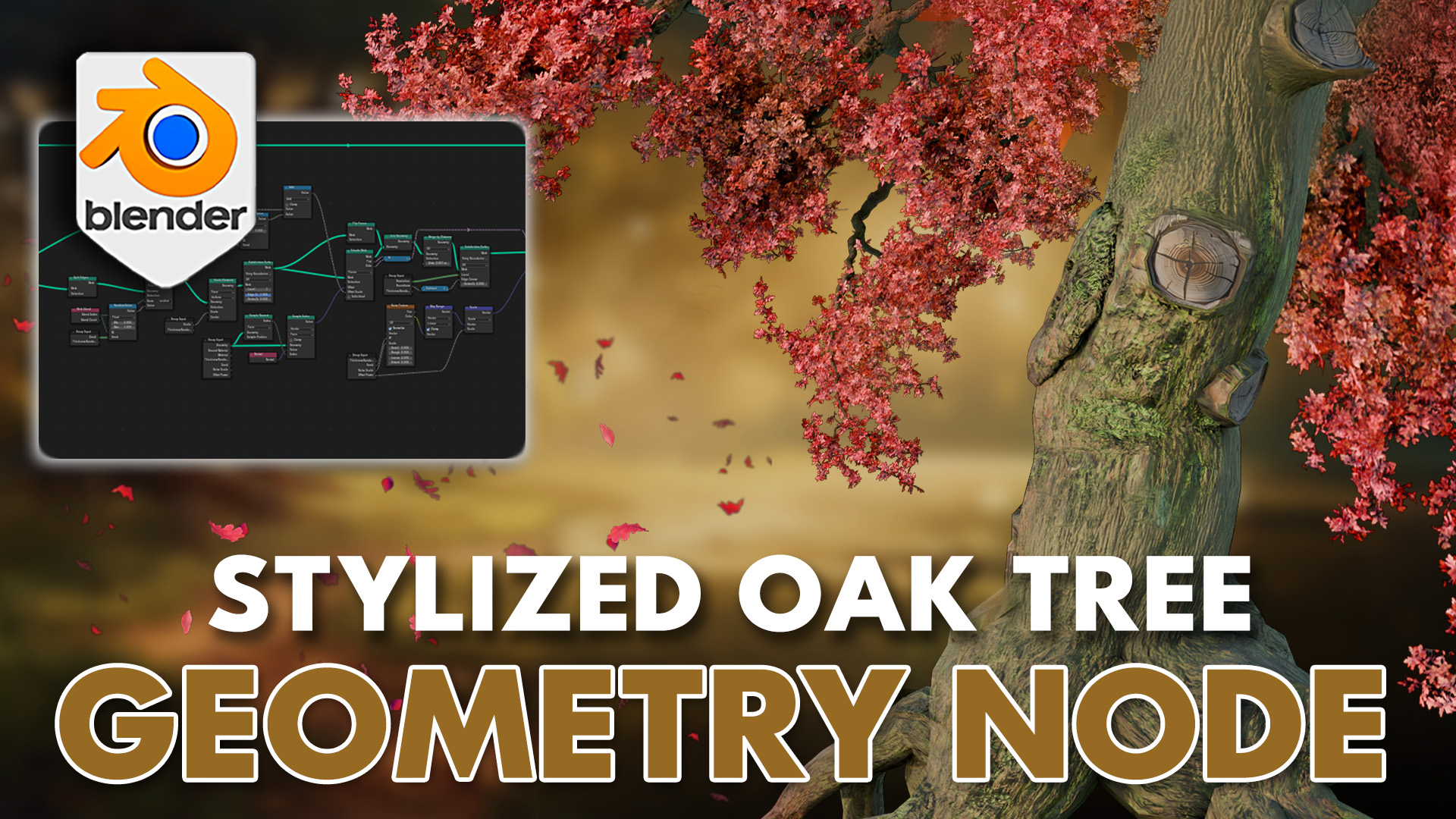





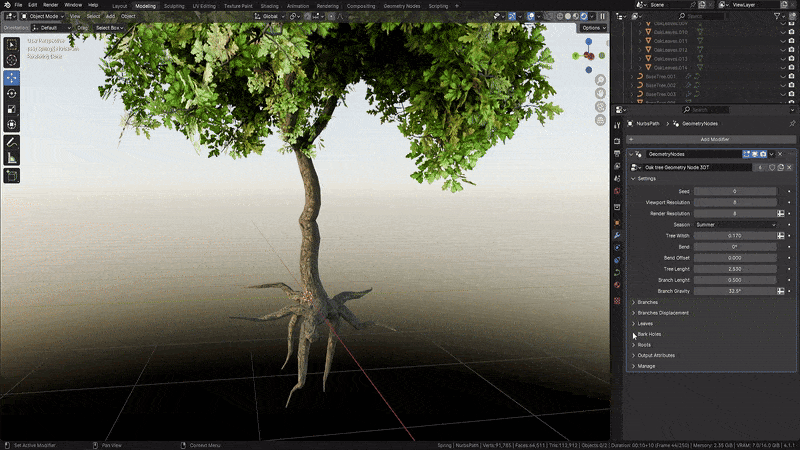
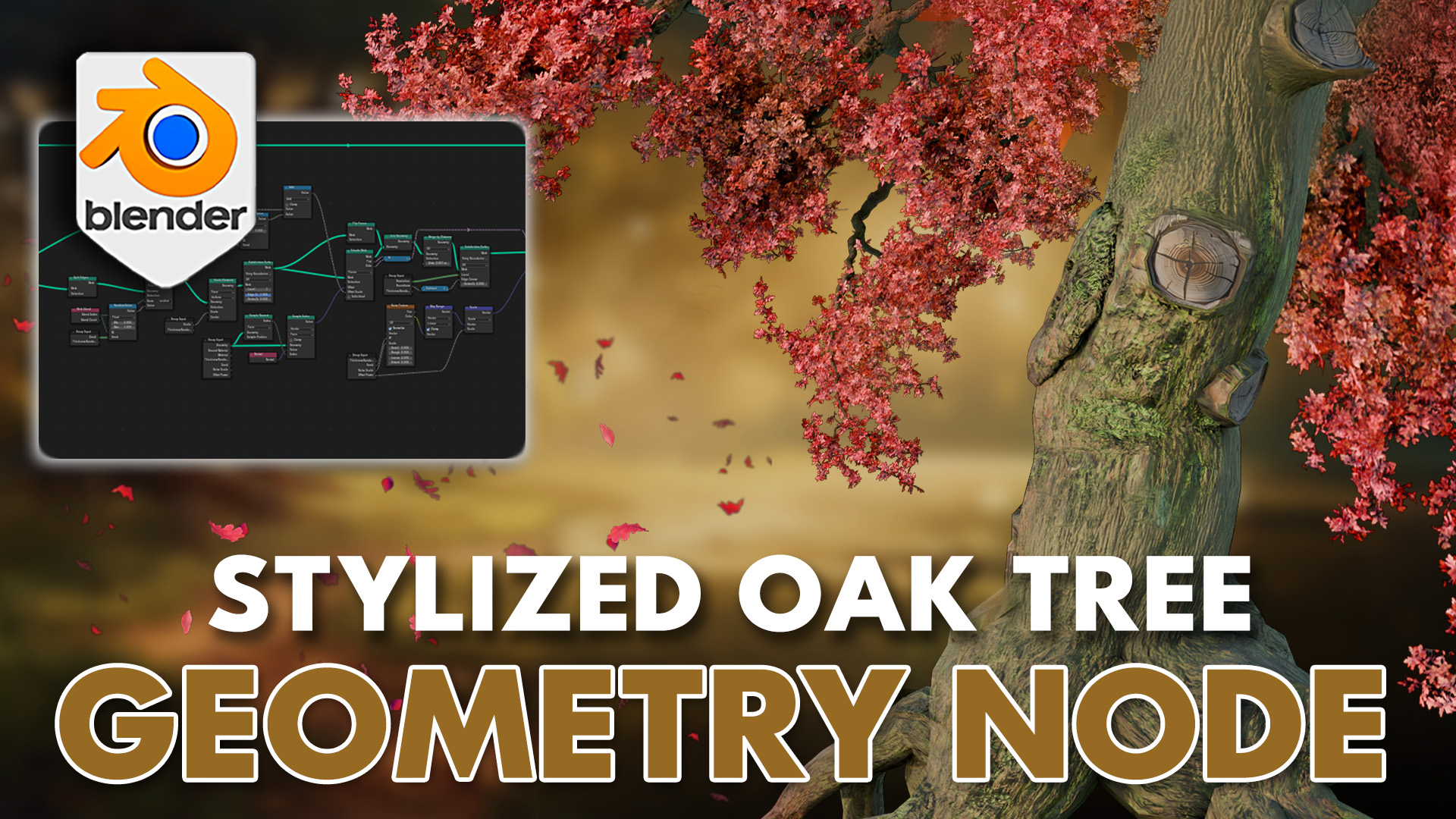





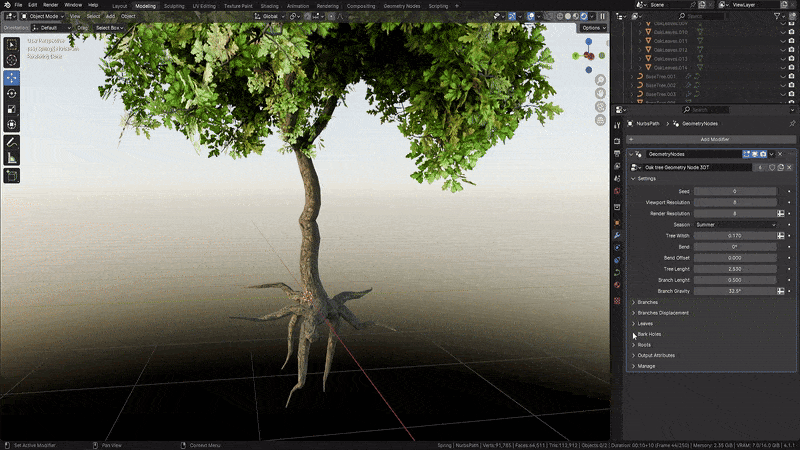
3DT Stylized Oak Geometry Node
1 month of Skillshare
Available with PurchaseFree
All memberships will be billed automatically on a recurring basis until canceled. If eligible for a free trial, cancel before the trial ends to avoid being charged. Offer only valid for new paid subscribers. See full terms of service here.
About this product
3D Tudor
The 3D Tutor
Introducing the ‘3D Tudor Stylized Oak Geometry Node’ 🌳
Looking to add a unique, hand-painted touch to your 3D environments?
Our ‘3D Tudor Stylized Oak Geometry Node’ 🌿 lets you create beautifully stylized oak trees with incredible ease, allowing you to customize every detail to fit any scene—from cozy woodlands to vibrant fantasy worlds.
This powerful tool was designed with versatility in mind, giving you full control over each element, from branches to roots, and transforming your workflow with its intuitive, non-destructive design 🚀.
🌟 Why Choose the Stylized Oak Geometry Node?🌟
Designed for 3D artists, game developers, and designers of all levels 🎮, this Geometry Node setup allows you to bring stunning oaks to life with adjustable features and textures for seasonal changes, all while optimizing performance.
Check out our comprehensive geometry node map below 👇
🚩 What Problems Does the '3D Tudor Stylized Oak Geometry Node' Solve?
Creating detailed, stylized trees by hand can be a huge hassle for 3D artists, game devs, and illustrators. Adjusting every branch, leaf, and bit of bark can eat up a ton of time, and it's easy to end up with inconsistent results.
Plus, if you want the tree to look different in each season, it usually means a lot of extra work that can slow down your creative process.🕒
The '3D Tudor Stylized Oak Geometry Node' makes all of this way easier. It’s a setup that automates everything for you, so you can adjust each detail quickly and easily ⚙️. This lets you stay focused on your vision without getting stuck in technical stuff. You can switch seasons, change up leaf patterns, and even customize the roots—all in seconds.
Key Features
The ultimate tool for creating hand-painted, stylized oak trees in Blender. Perfect for scenes needing unique, seasonally adaptable trees.
Seasonal Textures
Switch effortlessly between autumn, spring, summer, and winter textures, adding character and depth to any environment.
Resolution & Scene Optimization
Adjust viewport and render resolutions to balance performance and detail, ideal for high-efficiency workflows.
Custom Tree Structure
Modify width, length, and bending direction for personalized tree shapes. Includes control over branch length and gravity pull for natural variations.
Branch and Leaf Customization
Fine-tune branches and leaf spawn points with parameters for splits, counts, gravity effects, density, and position. Achieve the exact foliage layout your scene requires.
Realistic Bark Detailing
Includes a customizable bark shader with edge wear, AO control, and gradient adjustments. Fine-tune hue, saturation, and roughness for authentic bark textures.
Advanced Bark Texture Controls
Customize the bark’s color, texture intensity, and UV scale. Fine-tune bark hue, saturation, and value adjustments, along with roughness and normal strength, for fully PBR-ready bark that enhances realism in any lighting.
Dynamic Bark Holes & Lumps
Add natural bark holes and lumps with adjustable spawn rate, scale, and rotation. These elements conform to the tree surface, boosting realism.
Customizable Root Structure
Adjust root branching, angle, and length for varied formations. Control thickness and spread for roots that ground the tree naturally in your scene.
Moss Control
Adjust moss coverage, scale, and color. Use advanced controls to set moss density and AO for depth in crevices, creating a detailed, weathered look.
Adaptive Moss Placement
Control moss density and placement based on tree height and surface curvature. Easily adjust where moss appears for a natural, weathered look tailored to each tree.Bottom of Form
Seasonal Versatility
Instantly switch between hand-painted leaf textures for spring, summer, and autumn, making it easy to match any environment’s atmosphere.
Scene Performance
Optimize detail levels for viewport and render modes to strike the perfect balance between aesthetics and performance.
Customizable Design
Shape the oak tree to your liking with controls for tree width, length, and bending, ensuring every tree reflects your unique vision.
Detailed Customization Controls
Our setup includes five parameter panels, each offering detailed control over every part of your tree:
Branches – Adjust branch split levels, count, gravity effect, length, and radius falloff for a tailored structure.
Branch Displacement – Add natural variation with adjustable noise displacement for realistic branching.
Leaves – Customize leaf spawn points, density, and scale, or randomize their placement to match your creative style.
Bark Holes – Add depth with adjustable bark holes, controlling scale, rotation, and maximum height for authentic textures.
Roots – Shape roots to grow organically from the base, with customizable split levels, angles, and lengths.
Enhanced Bark Shader 🌲
Our stylized bark shader offers:
Edge Wear Controls: Add grunge effects for added realism.
Texture Adjustment: Fine-tune colors, saturation, and UV details for a rich, hand-crafted look.
Moss Layering: Integrate moss with scalable density and depth, bringing an extra layer of life to your scenes.
Key Benefits of the '3D Tudor Stylized Oak Geometry Node'
✔️ Creativity-Driven Workflow: With all tree elements customizable from one place, spend less time on tedious setups and more on refining your scene’s design.
✔️ Non-Destructive Edits: Change seasonal textures or tree characteristics anytime without affecting other elements in your scene, allowing for rapid iterations.
✔️ Problem Solving: No more manually adjusting branches or adding seasonal variations by hand. This node setup handles everything for you with just a few sliders.
✔️ Versatility: Perfect for various projects, from stylized game environments to fantasy artwork, adapting easily to any creative vision.
Imagine the Possibilities
Dynamic Forests and Scenic Landscapes: Create forests that evolve with the seasons, bringing natural richness and life to your environments.
Unique Tree Variations: Ideal for artists and game developers looking to add diverse, handcrafted trees to their scenes without starting from scratch each time.
Fantasy and Realistic Settings: Whether you're building a magical forest or a tranquil park, the 3D Tudor Stylized Oak Geometry Node provides the flexibility to suit any setting.
Ready to bring a touch of charm and vibrancy to your project?
With a built-in seed randomizer for unique variations, the ‘3D Tudor Stylized Oak Geometry Node’ is perfect for those looking to enhance their stylized worlds with customizable, natural elements.
Bring your creative vision to life with 3D Tudor’s Stylized Oak Geometry Node – the perfect addition to your 3D toolkit!
Until next time, happy modelling, everyone!
Neil – 3D Tudor
To get in touch with me about any questions or support, please email: bettison.gamedesign@gmail.com
Also, feel free to like 3D Tudor on Facebook (https://www.facebook.com/3DTudor) as well as join my student community group to share renders of your projects from courses and tutorials: https://www.facebook.com/groups/1152218958467185
FAQs
What are digital products?
Digital products at Skillshare are expertly crafted tools, resources, and templates developed by top creatives that are available to you for purchase. With a wide range of resources to suit every creative need, they are actionable, making your learning experience real and unforgettable.
How can I purchase a digital product?
Anyone can purchase a digital product on Skillshare — click Buy now to enter your payment information and complete your purchase. Once payment is complete, all files will be available for download instantly from this page. You'll also receive an email with a link to download your digital product after purchase.
Is there a limit to how many times I can download a digital product?
No, there is no limit to how many times you can download a digital product. Even if a product is removed by the creator, you can still access the download page in most cases by logging in to your Skillshare account.
Can I get a refund or cancel my digital product purchase?
Digital products are non-refundable and cannot be returned or canceled. To learn more, see our refund policy in the Skillshare Help Center.
Can I make and sell my own digital products?
Absolutely! Visit How can I sell a digital product on Skillshare? to learn how you can create, list and sell your own digital products on Skillshare.
