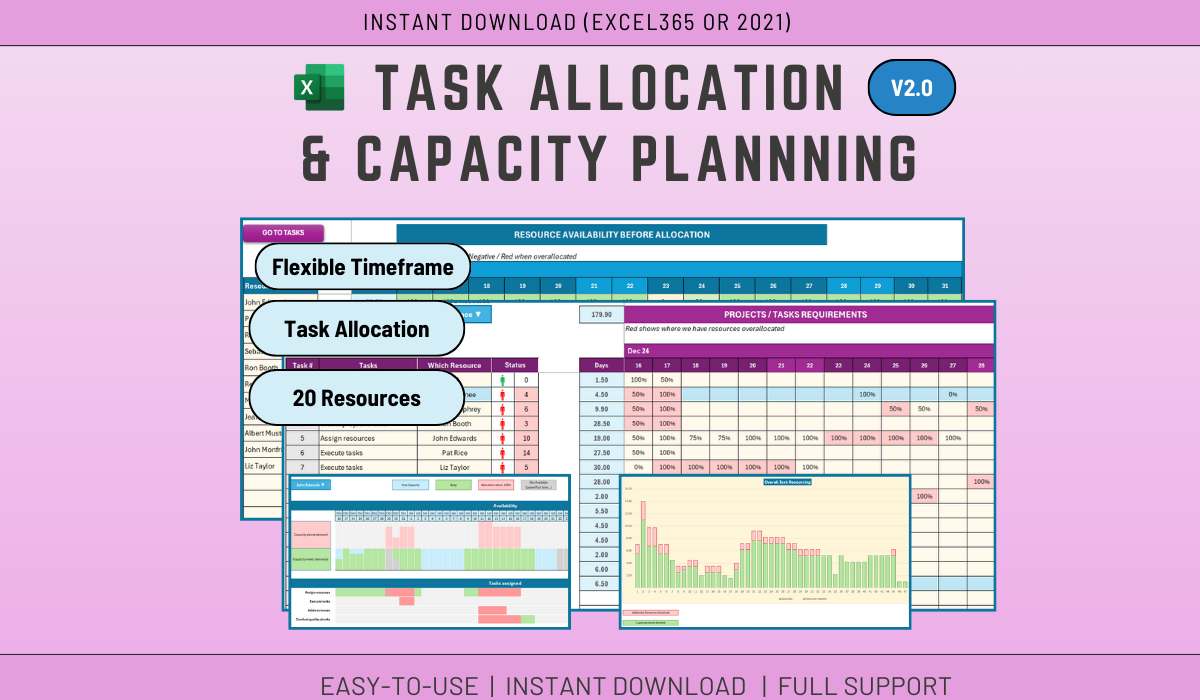
Excel Task Allocation and Capacity Planning, Resource Planning
1 month of Skillshare
Available with PurchaseFree
All memberships will be billed automatically on a recurring basis until canceled. If eligible for a free trial, cancel before the trial ends to avoid being charged. Offer only valid for new paid subscribers. See full terms of service here.
About this product
Ben Moreau
All about Life and Projects!
This Excel Task Allocation and Capacity Planning system allows you to do your Resource Planning and Resource Management in one Spreadsheet. You can track individual and Team workload utilization, control your Project Assignment and Manage your Scheduling.
𝘾𝙝𝙚𝙘𝙠 𝙩𝙝𝙚 𝙍𝙚𝙨𝙤𝙪𝙧𝙘𝙚 𝙈𝙖𝙣𝙖𝙜𝙚𝙢𝙚𝙣𝙩 𝘽𝙪𝙣𝙙𝙡𝙚 𝙝𝙚𝙧𝙚:
https://yourlifeyourproject.etsy.com/au/listing/1793125253/excel-resource-management-bundle-of-4
𝙃𝙤𝙬 𝙞𝙩 𝙬𝙤𝙧𝙠𝙨 𝙤𝙣 𝙖 𝙃𝙞𝙜𝙝 𝙇𝙚𝙫𝙚𝙡:
- Decide on a Start Date and Time periods
- Input Resource names and Availability
- Input Project or Task Requirements
- The system will then show where there is overallocation of a resource, or if a task does not have enough Resource.
In this version (v2.0) you can also:
- Check individual Resource Allocation
- Check overview Project Allocation
𝙊𝙫𝙚𝙧𝙫𝙞𝙚𝙬:
Optimize Your Project Management with This Comprehensive Resource Allocation and Capacity Planning Template. This Excel template is designed to streamline resource allocation and capacity planning.
𝘾𝙡𝙚𝙖𝙧 𝙖𝙣𝙙 𝙞𝙣𝙩𝙪𝙞𝙩𝙞𝙫𝙚 𝙞𝙣𝙩𝙚𝙧𝙛𝙖𝙘𝙚 𝙛𝙤𝙧:
Visualizing resource allocation: Easily identify potential bottlenecks and optimize your team's workload.
Tracking task progress: Monitor task completion and ensure deadlines are met.
Planning for capacity: Assess your team's capacity and adjust resource allocation accordingly.
Improving project efficiency: Streamline your project management process and avoid delays.
𝙆𝙚𝙮 𝙁𝙚𝙖𝙩𝙪𝙧𝙚𝙨:
Intuitive interface: Easily navigate and use the template with minimal training.
Customizable fields: Tailor the template to your specific project needs.
Visual data representation: Clear charts and graphs for effective analysis.
Fully documented.
(See bottom of page for full features list)
𝘽𝙚𝙣𝙚𝙛𝙞𝙩𝙨:
Enhanced project efficiency: Optimize resource utilization and avoid delays.
Improved decision-making: Gain valuable insights into your project's progress and identify areas for improvement.
Increased productivity: Streamline your workflow and save time on manual tasks.
✅𝙒𝙝𝙖𝙩'𝙨 𝙞𝙣𝙘𝙡𝙪𝙙𝙚𝙙
1 Microsoft EXCEL Spreadsheet fully Accessible (𝗘𝘅𝗰𝗲𝗹 𝟮𝟬𝟮𝟭 𝗼𝗿 𝗘𝘅𝗰𝗲𝗹 𝟯𝟲𝟱 𝗥𝗲𝗾𝘂𝗶𝗿𝗲𝗱)
✅𝙄𝙣𝙨𝙩𝙧𝙪𝙘𝙩𝙞𝙤𝙣𝙨
The Excel is not difficult to use, but I provide some basic instructions on how to use the Spreadsheet.
✅𝙎𝙪𝙥𝙥𝙤𝙧𝙩
You get my full support with your purchase. I will provide you with my email address to enable you to contact me directly.
𝙁𝙪𝙡𝙡 𝙨𝙮𝙨𝙩𝙚𝙢 𝙤𝙫𝙚𝙧𝙫𝙞𝙚𝙬:
Project Setup:
Define the start date for your project.
Set the desired recurrence interval for tasks (daily or monthly, with optional increment for daily).
Specify the planning period for resource capacity and task requirements.
Resource Management:
Add resources to the template, including their names and availability (as a percentage).
View the remaining resource availability after task allocation.
Task Management:
Create tasks and assign them to specific resources.
Indicate if a task requires no resource.
Define the resource requirements for each task within the chosen period (as a percentage).
Enter tasks that require multiple resources by creating separate entries for each resource needed.
Visualization and Analysis:
Access the Tasks Dashboard to view:
Resource allocation percentages.
Red flags indicating insufficient resources for specific tasks and periods.
Highlighted resources for easy identification within the task list.
Utilize the Resource View to see:
Individual resource workloads with availability status (overloaded, fully utilized, or excess capacity).
Task assignments for a chosen resource.
Color-coded timeline representing resource allocation (green for available, red for overload, patterned grey for unavailability, and blue for remaining availability).
Access the Tasks Overview chart to visualize:
Overall resource utilization throughout the project.
Potential bottlenecks or resource shortages highlighted in red.
Additional Features:
Add up to 100 tasks and resources to the template.
Customize the template's appearance using Excel's layout and color options.
FAQs
What are digital products?
Digital products at Skillshare are expertly crafted tools, resources, and templates developed by top creatives that are available to you for purchase. With a wide range of resources to suit every creative need, they are actionable, making your learning experience real and unforgettable.
How can I purchase a digital product?
Anyone can purchase a digital product on Skillshare — click Buy now to enter your payment information and complete your purchase. Once payment is complete, all files will be available for download instantly from this page. You'll also receive an email with a link to download your digital product after purchase.
Is there a limit to how many times I can download a digital product?
No, there is no limit to how many times you can download a digital product. Even if a product is removed by the creator, you can still access the download page in most cases by logging in to your Skillshare account.
Can I get a refund or cancel my digital product purchase?
Digital products are non-refundable and cannot be returned or canceled. To learn more, see our refund policy in the Skillshare Help Center.
Can I make and sell my own digital products?
Absolutely! Visit How can I sell a digital product on Skillshare? to learn how you can create, list and sell your own digital products on Skillshare.
