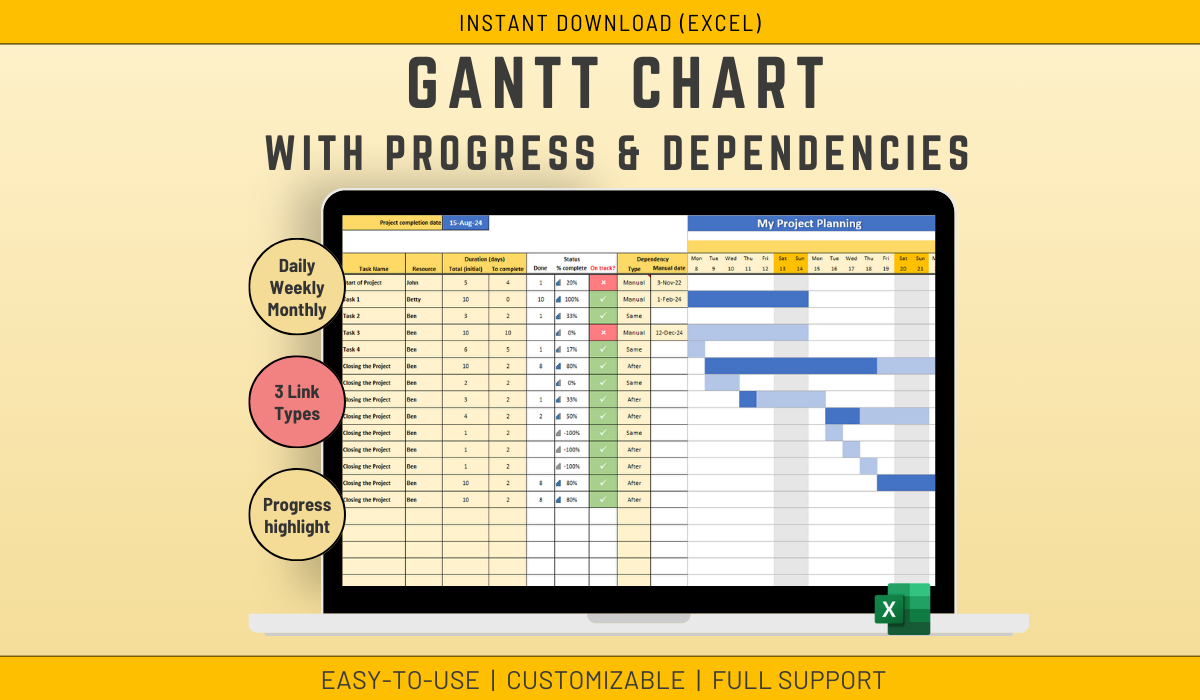
EXCEL Gantt Chart Project Management Task Tracking | Track work
1 Monat Skillshare
Mit einem Kauf erhältlichKostenlos
Alle Mitgliedschaften werden automatisch und fortlaufend abgerechnet, bis sie gekündigt werden. Solltest du eine kostenlose Probemitgliedschaft erhalten und Skillshare nach Ablauf dieser nicht mehr nutzen wollen, ist eine Kündigung vor Ablauf der Probezeit erforderlich. Das Angebot gilt nur für neue, zahlende Mitglieder. Siehe vollständige Nutzungsbedingungen hier
Über dieses Produkt
Ben Moreau
All about Life and Projects!
Transform Microsoft Excel into a wonderful Gantt Chart (MS Project like) for your Scheduling
Can't afford MS project but would like a simple way to visualise your tasks and calculate timeframes?
Please refer to the pics or Features List below for the full possibilities of this tool.
Please note:
The software can use dependency on tasks just before (For instance Task 2 is to take place after Task 1 - or start at the same time as Task 1 - only when Task 2 is directly after Task 1.
➡️ 𝙁𝙚𝙖𝙩𝙪𝙧𝙚𝙨
Scheduling
- 3 types of Dependency:
- Manual (i.e. choose manually the start date of the task (hard coded))
- After (The task will start just after the previous task)
- Same (The task will start at the same time as the previous task)
Gantt Chart
- The Gantt chart will highlight Week ends on top of the Gantt, and on the Gantt itself (only if there is no weekend work)
- The Gantt Chart will show progress on a task by using a stronger blue
Calculation done:
- The System will calculate the end date of all tasks (Project end date)
- The System will highlight if a task will be late based on today's date
- The System will estimate the Finish date for each task
- The System will calculate the "Done until" date for that task
- The System will calculate the % Completion for each task.
Customizing the Gantt Chart
- Can choose between Days, Weeks or Months per cell
- Can select if work is being done on weekend or not
- Can show grid or not
- Can show todays date on task or not
- Can decide from which date to show the schedule
✅𝙒𝙝𝙖𝙩'𝙨 𝙞𝙣𝙘𝙡𝙪𝙙𝙚𝙙
1 Microsoft EXCEL Spreadsheet fully Accessible
✅𝙄𝙣𝙨𝙩𝙧𝙪𝙘𝙩𝙞𝙤𝙣𝙨
The Excel is not difficult to use, but I provide some basic instructions on how to use the Spreadsheet.
✅𝙎𝙪𝙥𝙥𝙤𝙧𝙩
You get my full support with your purchase. I will provide you with my email address to enable you to contact me directly.
Häufig gestellte Fragen
Was sind digitale Produkte?
Bei den digitalen Produkten von Skillshare handelt es sich um fachmännisch gestaltete Tools, Ressourcen und Vorlagen, die von den besten Kreativen entwickelt wurden und die dir zum Kauf zur Verfügung stehen. Mit einer breiten Palette an Ressourcen für jeden kreativen Bedarf sind sie einfach umsetzbar und machen deine Lernerfahrung real und unvergesslich.
Wie kann ich ein digitales Produkt kaufen?
Jeder kann ein digitales Produkt auf Skillshare kaufen — klicke auf Jetzt kaufen, um deine Zahlungsinformationen einzugeben und den Kauf abzuschließen. Sobald die Zahlung abgeschlossen ist, können alle Dateien sofort von dieser Seite heruntergeladen werden. Du erhältst außerdem eine E-Mail mit einem Link zum Herunterladen deines digitalen Produkts nach dem Kauf.
Gibt es ein Limit, wie oft ich ein digitales Produkt herunterladen kann?
Nein, es gibt keine Begrenzung, wie oft du ein digitales Produkt herunterladen kannst. Selbst wenn ein Produkt vom Ersteller entfernt wird, kannst du in den meisten Fällen immer noch auf die Download-Seite zugreifen, indem du dich in dein Skillshare-Konto einloggst.
Kann ich eine Rückerstattung erhalten oder den Kauf eines digitalen Produkts stornieren?
Digitale Produkte sind nicht erstattungsfähig und können nicht zurückgegeben oder storniert werden. Weitere Informationen findest du in unserer -Rückerstattungsrichtlinie im Skillshare Hilfebereich.
Kann ich meine eigenen digitalen Produkte herstellen und verkaufen?
Unbedingt! Besuche Wie kann ich ein digitales Produkt auf Skillshare verkaufen?, um zu erfahren, wie du deine eigenen digitalen Produkte auf Skillshare erstellen, anbieten und verkaufen kannst.
