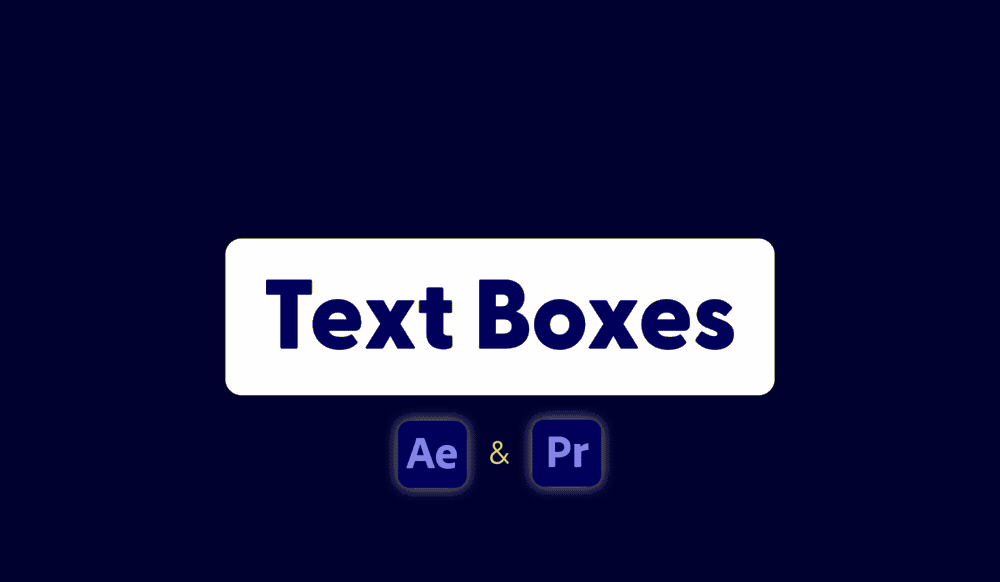
Auto-Resizing Text Box for Adobe After Effects & Premiere Pro
1 Monat Skillshare
Mit einem Kauf erhältlichKostenlos
Alle Mitgliedschaften werden automatisch und fortlaufend abgerechnet, bis sie gekündigt werden. Solltest du eine kostenlose Probemitgliedschaft erhalten und Skillshare nach Ablauf dieser nicht mehr nutzen wollen, ist eine Kündigung vor Ablauf der Probezeit erforderlich. Das Angebot gilt nur für neue, zahlende Mitglieder. Siehe vollständige Nutzungsbedingungen hier
Über dieses Produkt
Megan Friesth
Motion Designer
This text box preset and template automatically sizes to fit your text, allowing you to create a custom animated text box in a fraction of the time it would take to do manually.
Includes two text box presets and one text animator preset for Adobe After Effects and two Motion Graphics Templates to use in Premiere Pro.
The specifics:
Dynamic Text Box Preset (.ffx)
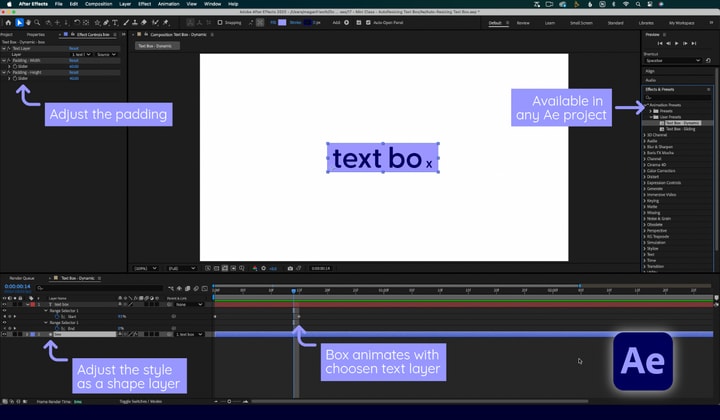
- Select your text layer and the box sizes to fit. Ideal for one line of text.
- Animates by following the size of the text.
- Style the text box in any way that you could style a shape layer.
- Controller to adjust the padding of the box.
- Works for layers besides text too!
Text Scale In & Out Preset (.ffx)
- Text animator that can be applied to a text layer to animate the text scaling in and out by character (or by word or line).
- Works well with the Dynamic Text Box Preset.
Sliding Text Box Preset (.ffx)
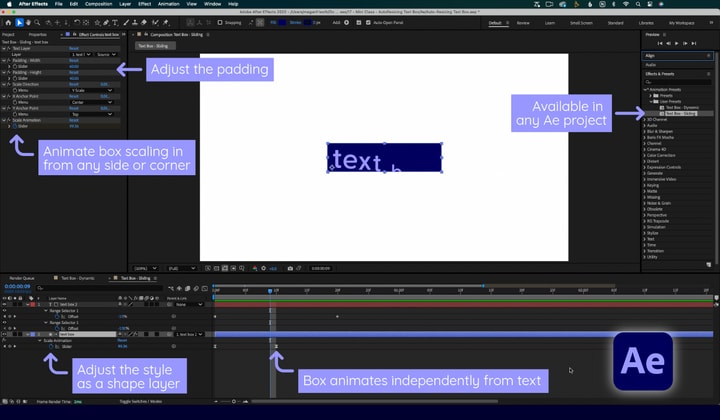
- Select your text layer and the box sizes to fit.
- Animates independently from text. Choose to scale the box in and out from any side or corner.
- Style the text box in any way that you could style a shape layer.
- Controllers to adjust the padding of the box.
- Works with multiple lines of text.
- Works for layers besides text too!
Dynamic Text Box Motion Graphics Template (.mogrt)
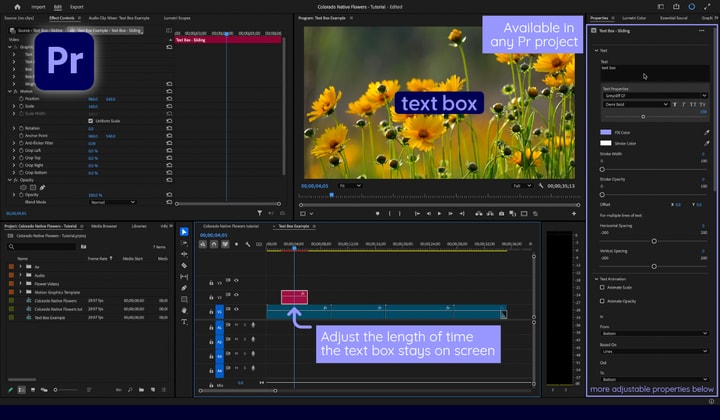
- Sizes to fit text. Ideal for one line of text.
- Animates by following the size of the text which scales in by letter, word, or line.
- Adjust the length of time the text box stays on screen.
- Controllers to adjust the text include: font, font style, font size, faux style, fill color, fill opacity, stroke color, stroke width, stroke opacity, offset, and tracking.
- Controllers to adjust the box include: padding (for width and height separately), round corners, fill color, fill opacity, stroke color, stroke width, and stroke opacity.
Sliding Text Box Motion Graphics Template (.mogrt)
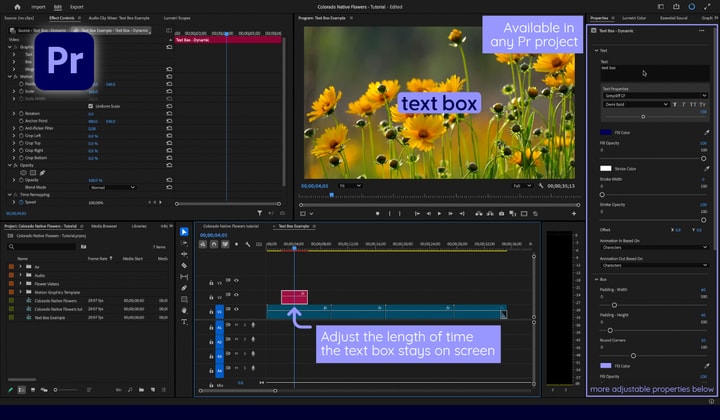
- Sizes to fits text but animates in and out independently from text.
- Choose to scale the box in and out from any side or corner.
- Choose to animate the text in and out from any side or corner, based on characters, words, or lines of text. Choose whether to animate the scale and/or opacity properties as well.
- Adjust the length of time the text box stays on screen.
- Controllers to adjust the text include: font, font style, font size, faux style, fill color, fill opacity, stroke color, stroke width, stroke opacity, offset, and tracking.
- Controllers to adjust the box include: padding (for width and height separately), round corners, fill color, fill opacity, stroke color, stroke width, and stroke opacity.
- Works with multiple lines of text. Adjust the vertical and horizontal spacing of multiple lines of text.
Access the instructions to install and use these templates here, using password animationexplained.
Learn how to make these presets and mogrts in this class!
Häufig gestellte Fragen
Was sind digitale Produkte?
Bei den digitalen Produkten von Skillshare handelt es sich um fachmännisch gestaltete Tools, Ressourcen und Vorlagen, die von den besten Kreativen entwickelt wurden und die dir zum Kauf zur Verfügung stehen. Mit einer breiten Palette an Ressourcen für jeden kreativen Bedarf sind sie einfach umsetzbar und machen deine Lernerfahrung real und unvergesslich.
Wie kann ich ein digitales Produkt kaufen?
Jeder kann ein digitales Produkt auf Skillshare kaufen — klicke auf Jetzt kaufen, um deine Zahlungsinformationen einzugeben und den Kauf abzuschließen. Sobald die Zahlung abgeschlossen ist, können alle Dateien sofort von dieser Seite heruntergeladen werden. Du erhältst außerdem eine E-Mail mit einem Link zum Herunterladen deines digitalen Produkts nach dem Kauf.
Gibt es ein Limit, wie oft ich ein digitales Produkt herunterladen kann?
Nein, es gibt keine Begrenzung, wie oft du ein digitales Produkt herunterladen kannst. Selbst wenn ein Produkt vom Ersteller entfernt wird, kannst du in den meisten Fällen immer noch auf die Download-Seite zugreifen, indem du dich in dein Skillshare-Konto einloggst.
Kann ich eine Rückerstattung erhalten oder den Kauf eines digitalen Produkts stornieren?
Digitale Produkte sind nicht erstattungsfähig und können nicht zurückgegeben oder storniert werden. Weitere Informationen findest du in unserer -Rückerstattungsrichtlinie im Skillshare Hilfebereich.
Kann ich meine eigenen digitalen Produkte herstellen und verkaufen?
Unbedingt! Besuche Wie kann ich ein digitales Produkt auf Skillshare verkaufen?, um zu erfahren, wie du deine eigenen digitalen Produkte auf Skillshare erstellen, anbieten und verkaufen kannst.
