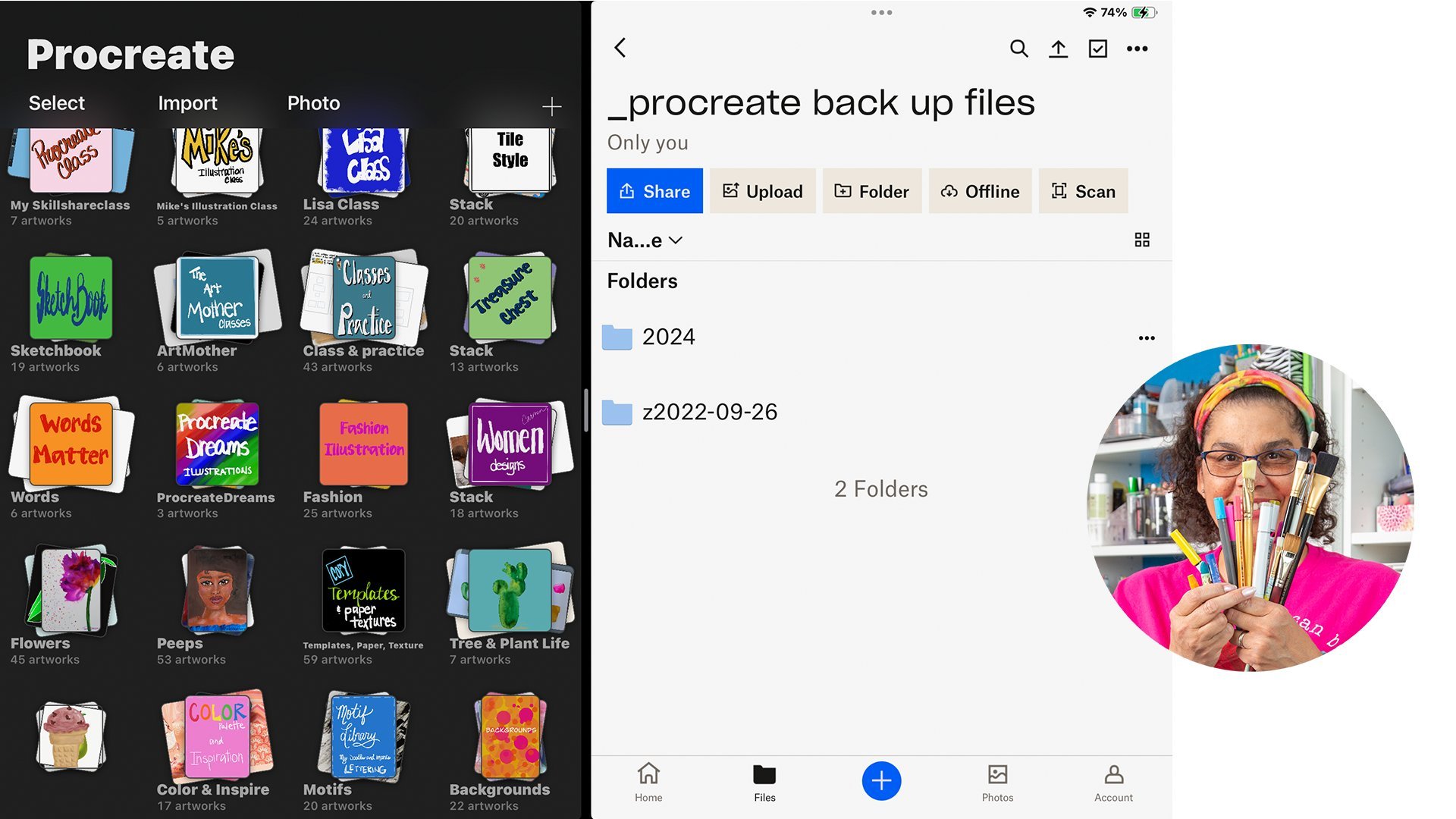Preparada por Skillshare
3 clases (3 horas 53 minutos)
- Materiales
iPad with Procreate version 5X or higher
- Producto final
Workflow and organization system for Procreate files
- Nivel
Avanzado
Freelance Illustration Process in Procreate: Following a Client Brief
As an advanced Procreate user, you may already be selling your work. But what does a professional Procreate workflow look like? In this class, you'll see how a professional illustrator designs her process, from receiving the client's brief to presenting your designs. From here, the sky's the limit!
Be Sure to Back Up Your Procreate Files
This class is for Procreate users who want to learn how to save their files separately from the iPad backup. Learn the system Trena Brannon created for backing up your individual Procreate files as you use them to ensure files stay both protected and organized as you work on them.
File Organization and Sell Sheet Design with Procreate, Adobe Photoshop, Dropbox and Airtable
Learn a workflow specifically for creating collections in Procreate, finishing them in a professional way in designed sell sheets using Adobe Photoshop so they are ready for sale, making sure that all your artwork is backed up in several places such as Dropbox, and further organizing in a database using Airtable.
¡Felicidades! Ya terminaste.
¡Lo lograste! Has completado toda la ruta de aprendizaje. Ansiamos ver lo que harás con estas habilidades.