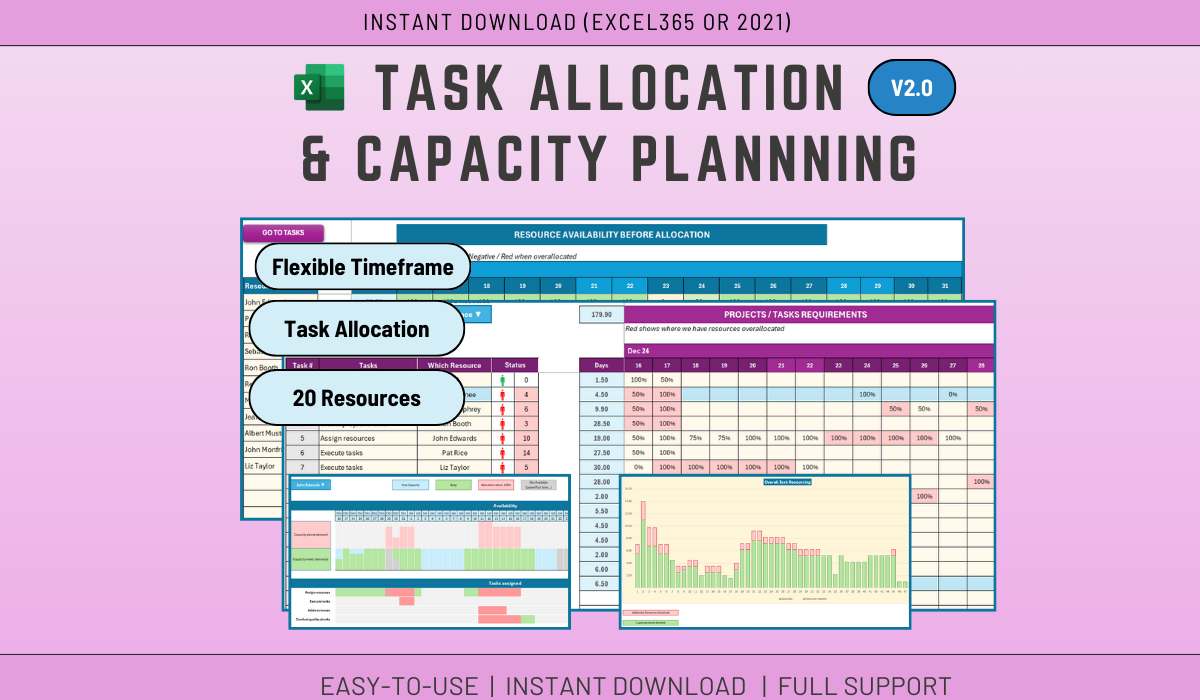
Excel Task Allocation and Capacity Planning, Resource Planning
1 mês de Skillshare
Disponível com a compraGrátis
Todas as assinaturas serão cobradas automaticamente de forma recorrente até serem canceladas. Se estiver qualificado para um teste gratuito, cancele antes que o teste termine para evitar cobranças. Oferta válida apenas para novos assinantes pagos. Veja os termos de serviço completos aqui.
Sobre este produto
Ben Moreau
All about Life and Projects!
This Excel Task Allocation and Capacity Planning system allows you to do your Resource Planning and Resource Management in one Spreadsheet. You can track individual and Team workload utilization, control your Project Assignment and Manage your Scheduling.
𝘾𝙝𝙚𝙘𝙠 𝙩𝙝𝙚 𝙍𝙚𝙨𝙤𝙪𝙧𝙘𝙚 𝙈𝙖𝙣𝙖𝙜𝙚𝙢𝙚𝙣𝙩 𝘽𝙪𝙣𝙙𝙡𝙚 𝙝𝙚𝙧𝙚:
https://yourlifeyourproject.etsy.com/au/listing/1793125253/excel-resource-management-bundle-of-4
𝙃𝙤𝙬 𝙞𝙩 𝙬𝙤𝙧𝙠𝙨 𝙤𝙣 𝙖 𝙃𝙞𝙜𝙝 𝙇𝙚𝙫𝙚𝙡:
- Decide on a Start Date and Time periods
- Input Resource names and Availability
- Input Project or Task Requirements
- The system will then show where there is overallocation of a resource, or if a task does not have enough Resource.
In this version (v2.0) you can also:
- Check individual Resource Allocation
- Check overview Project Allocation
𝙊𝙫𝙚𝙧𝙫𝙞𝙚𝙬:
Optimize Your Project Management with This Comprehensive Resource Allocation and Capacity Planning Template. This Excel template is designed to streamline resource allocation and capacity planning.
𝘾𝙡𝙚𝙖𝙧 𝙖𝙣𝙙 𝙞𝙣𝙩𝙪𝙞𝙩𝙞𝙫𝙚 𝙞𝙣𝙩𝙚𝙧𝙛𝙖𝙘𝙚 𝙛𝙤𝙧:
Visualizing resource allocation: Easily identify potential bottlenecks and optimize your team's workload.
Tracking task progress: Monitor task completion and ensure deadlines are met.
Planning for capacity: Assess your team's capacity and adjust resource allocation accordingly.
Improving project efficiency: Streamline your project management process and avoid delays.
𝙆𝙚𝙮 𝙁𝙚𝙖𝙩𝙪𝙧𝙚𝙨:
Intuitive interface: Easily navigate and use the template with minimal training.
Customizable fields: Tailor the template to your specific project needs.
Visual data representation: Clear charts and graphs for effective analysis.
Fully documented.
(See bottom of page for full features list)
𝘽𝙚𝙣𝙚𝙛𝙞𝙩𝙨:
Enhanced project efficiency: Optimize resource utilization and avoid delays.
Improved decision-making: Gain valuable insights into your project's progress and identify areas for improvement.
Increased productivity: Streamline your workflow and save time on manual tasks.
✅𝙒𝙝𝙖𝙩'𝙨 𝙞𝙣𝙘𝙡𝙪𝙙𝙚𝙙
1 Microsoft EXCEL Spreadsheet fully Accessible (𝗘𝘅𝗰𝗲𝗹 𝟮𝟬𝟮𝟭 𝗼𝗿 𝗘𝘅𝗰𝗲𝗹 𝟯𝟲𝟱 𝗥𝗲𝗾𝘂𝗶𝗿𝗲𝗱)
✅𝙄𝙣𝙨𝙩𝙧𝙪𝙘𝙩𝙞𝙤𝙣𝙨
The Excel is not difficult to use, but I provide some basic instructions on how to use the Spreadsheet.
✅𝙎𝙪𝙥𝙥𝙤𝙧𝙩
You get my full support with your purchase. I will provide you with my email address to enable you to contact me directly.
𝙁𝙪𝙡𝙡 𝙨𝙮𝙨𝙩𝙚𝙢 𝙤𝙫𝙚𝙧𝙫𝙞𝙚𝙬:
Project Setup:
Define the start date for your project.
Set the desired recurrence interval for tasks (daily or monthly, with optional increment for daily).
Specify the planning period for resource capacity and task requirements.
Resource Management:
Add resources to the template, including their names and availability (as a percentage).
View the remaining resource availability after task allocation.
Task Management:
Create tasks and assign them to specific resources.
Indicate if a task requires no resource.
Define the resource requirements for each task within the chosen period (as a percentage).
Enter tasks that require multiple resources by creating separate entries for each resource needed.
Visualization and Analysis:
Access the Tasks Dashboard to view:
Resource allocation percentages.
Red flags indicating insufficient resources for specific tasks and periods.
Highlighted resources for easy identification within the task list.
Utilize the Resource View to see:
Individual resource workloads with availability status (overloaded, fully utilized, or excess capacity).
Task assignments for a chosen resource.
Color-coded timeline representing resource allocation (green for available, red for overload, patterned grey for unavailability, and blue for remaining availability).
Access the Tasks Overview chart to visualize:
Overall resource utilization throughout the project.
Potential bottlenecks or resource shortages highlighted in red.
Additional Features:
Add up to 100 tasks and resources to the template.
Customize the template's appearance using Excel's layout and color options.
Perguntas frequentes
O que são produtos digitais?
Os produtos digitais da Skillshare são ferramentas, recursos e modelos criados por especialistas que estão disponíveis para compra. Com uma ampla gama de recursos para atender a todas as necessidades criativas, eles são acionáveis, tornando sua experiência de aprendizado real e inesquecível.
Como posso comprar um produto digital?
Qualquer pessoa pode comprar um produto digital na Skillshare — clique em Comprar agora para inserir suas informações de pagamento e concluir sua compra. Quando o pagamento for concluído, todos os arquivos estarão disponíveis para download instantaneamente nesta página. Você também receberá um e-mail com um link para baixar seu produto digital após a compra.
Há um limite para quantas vezes eu posso baixar um produto digital?
Não, não há limite para quantas vezes você pode baixar um produto digital. Mesmo que um produto seja removido pelo criador, geralmente você ainda pode acessar a página de download fazendo login na sua conta Skillshare.
Posso obter um reembolso ou cancelar minha compra de produto digital?
Os produtos digitais não são reembolsáveis e não podem ser devolvidos ou cancelados. Para saber mais, consulte nossa política de reembolso no Suporte da Skillshare.
Posso fazer e vender meus próprios produtos digitais?
Com certeza! Visite Como posso vender um produto digital na Skillshare? para saber como você pode criar, listar e vender seus próprios produtos digitais na Skillshare.
