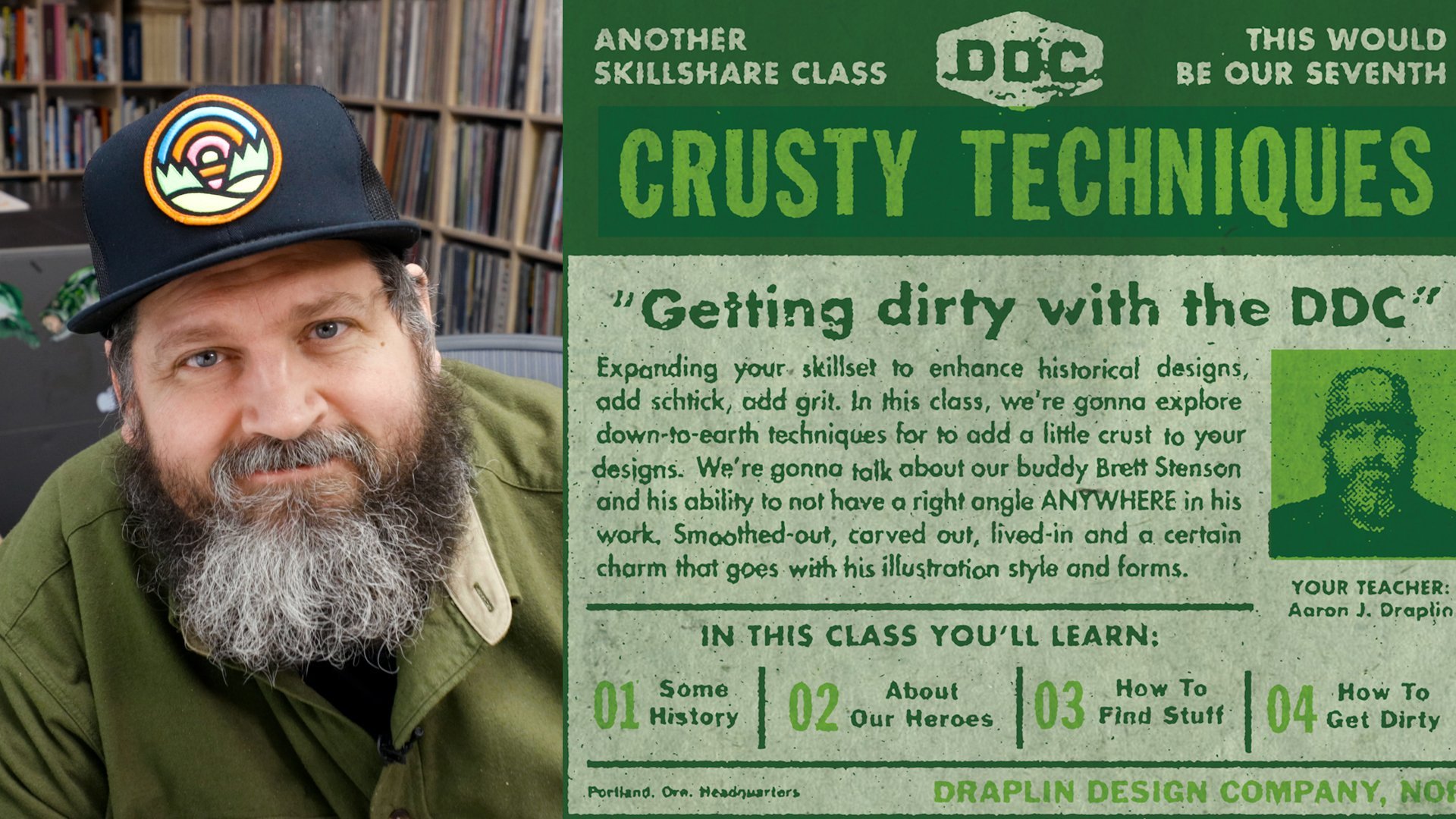Préparé par Skillshare
3 cours (3 heures 53 minutes)
- Matériel
Photoshop, Adobe Illustrator
- Produit final
3+ text-based graphic designs
- Niveau
Débutant
Logo Design with Draplin: Secrets of Shape, Type and Color
Go behind-the-scenes as Aaron shares his logo design process with a very personal project: the family crest. From background research to geometric structure to typography to color choice, he provides helpful tips and shortcuts in Illustrator for creating beautiful work in a hyper-efficient manner.
Customizing Type with Draplin: Creating Wordmarks That Work
Learn essential skills for customizing type, including, discovering reference material, kerning, customizing letterforms, sketching type from scratch, prepping a file for print, and bonus segments on adding texture and rebuilding typefaces from scratch.
Dirty Design With Draplin: Crusty Techniques to Create Truly Original Work
Dive into Photoshop and Illustrator to add the rough quality of vintage graphics to your digital text designs. Use basic tools to give your work a grainy, low-res look, embrace human error to prevent your design from looking too perfect, and use halftones to create vintage-looking images.
Félicitations ! Vous avez terminé.
Vous avez réussi ! Vous avez terminé ce parcours d'apprentissage. Nous sommes impatients de voir où ces nouvelles compétences vont vous mener.