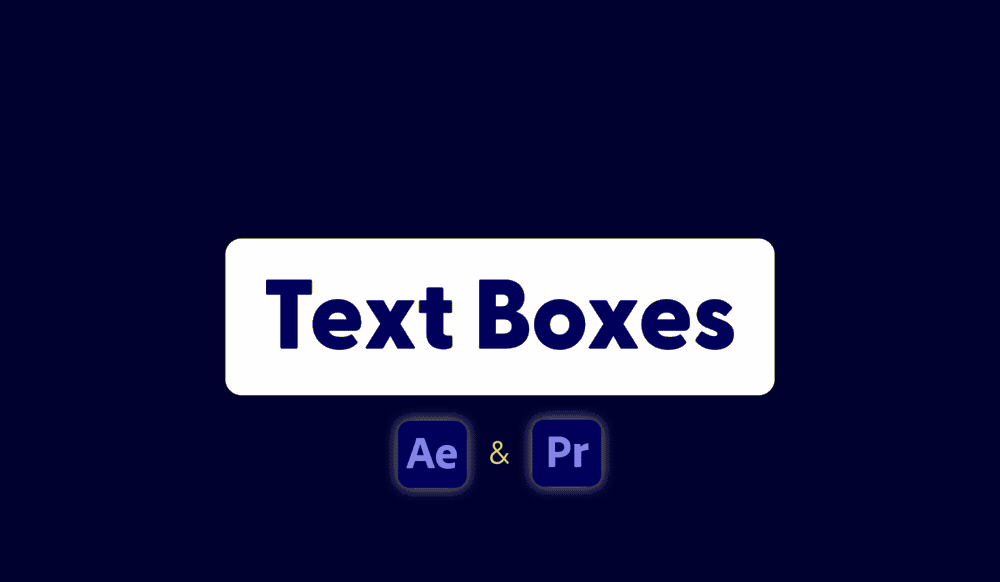
Auto-Resizing Text Box for Adobe After Effects & Premiere Pro
1 mois de Skillshare
Disponible avec l'achatGratuit
Tous les abonnements seront facturés automatiquement de manière récurrente jusqu'à leur résiliation. Si vous pouvez profiter d'un essai gratuit, résiliez avant la fin de l'essai pour éviter une facturation. Offre valable uniquement pour les nouveaux abonnés payants. Consultez l'intégralité des conditions d'utilisation ici.
À propos de ce produit
Megan Friesth
Motion Designer
This text box preset and template automatically sizes to fit your text, allowing you to create a custom animated text box in a fraction of the time it would take to do manually.
Includes two text box presets and one text animator preset for Adobe After Effects and two Motion Graphics Templates to use in Premiere Pro.
The specifics:
Dynamic Text Box Preset (.ffx)
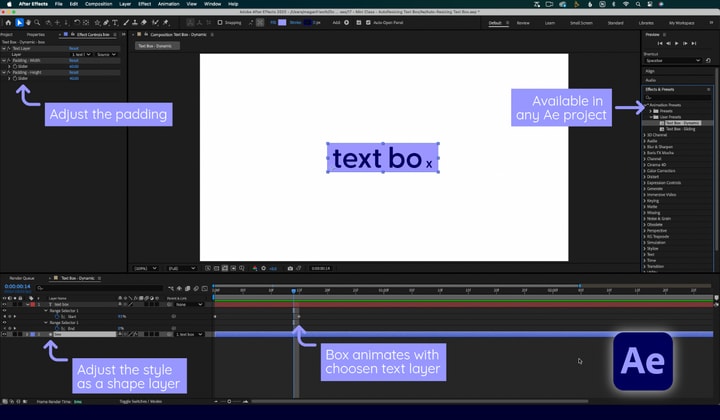
- Select your text layer and the box sizes to fit. Ideal for one line of text.
- Animates by following the size of the text.
- Style the text box in any way that you could style a shape layer.
- Controller to adjust the padding of the box.
- Works for layers besides text too!
Text Scale In & Out Preset (.ffx)
- Text animator that can be applied to a text layer to animate the text scaling in and out by character (or by word or line).
- Works well with the Dynamic Text Box Preset.
Sliding Text Box Preset (.ffx)
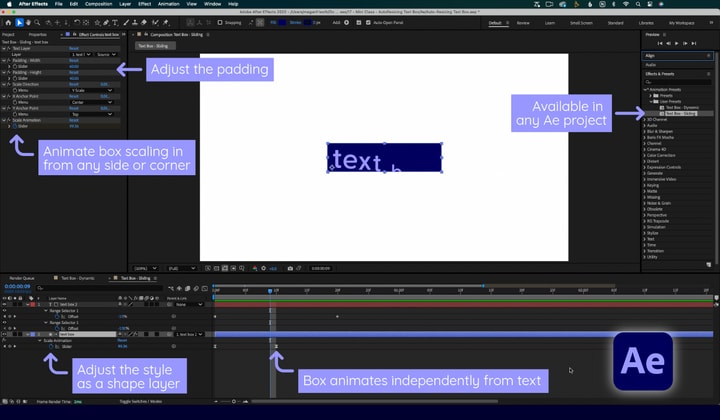
- Select your text layer and the box sizes to fit.
- Animates independently from text. Choose to scale the box in and out from any side or corner.
- Style the text box in any way that you could style a shape layer.
- Controllers to adjust the padding of the box.
- Works with multiple lines of text.
- Works for layers besides text too!
Dynamic Text Box Motion Graphics Template (.mogrt)
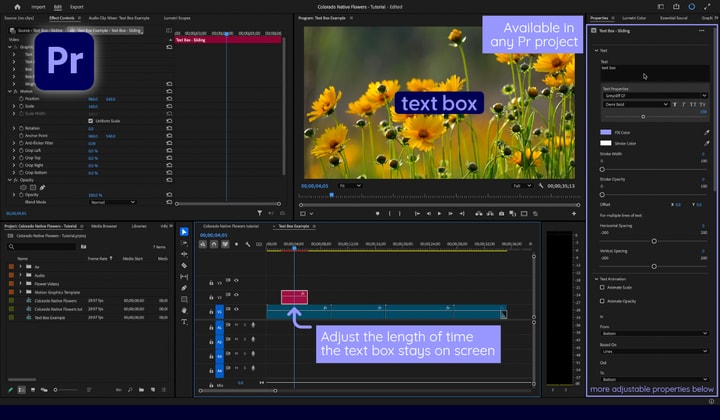
- Sizes to fit text. Ideal for one line of text.
- Animates by following the size of the text which scales in by letter, word, or line.
- Adjust the length of time the text box stays on screen.
- Controllers to adjust the text include: font, font style, font size, faux style, fill color, fill opacity, stroke color, stroke width, stroke opacity, offset, and tracking.
- Controllers to adjust the box include: padding (for width and height separately), round corners, fill color, fill opacity, stroke color, stroke width, and stroke opacity.
Sliding Text Box Motion Graphics Template (.mogrt)
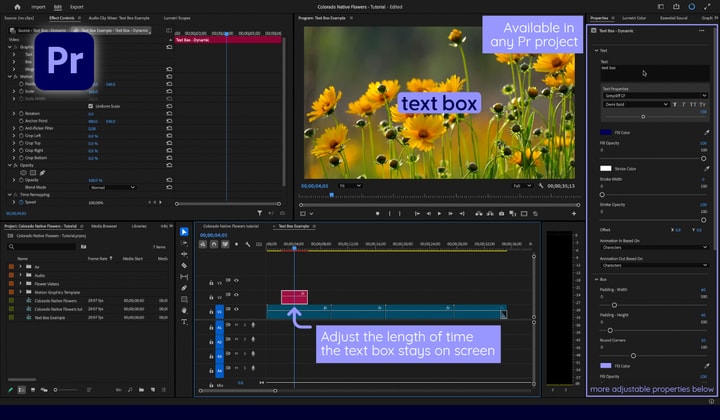
- Sizes to fits text but animates in and out independently from text.
- Choose to scale the box in and out from any side or corner.
- Choose to animate the text in and out from any side or corner, based on characters, words, or lines of text. Choose whether to animate the scale and/or opacity properties as well.
- Adjust the length of time the text box stays on screen.
- Controllers to adjust the text include: font, font style, font size, faux style, fill color, fill opacity, stroke color, stroke width, stroke opacity, offset, and tracking.
- Controllers to adjust the box include: padding (for width and height separately), round corners, fill color, fill opacity, stroke color, stroke width, and stroke opacity.
- Works with multiple lines of text. Adjust the vertical and horizontal spacing of multiple lines of text.
Access the instructions to install and use these templates here, using password animationexplained.
Learn how to make these presets and mogrts in this class!
FAQ
Qu'est-ce que les produits numériques ?
Les produits numériques de Skillshare sont des outils, des ressources et des modèles développés par des pros de la création et mis à votre disposition à l'achat. Avec un large éventail de ressources répondant à tous les besoins créatifs, ils sont exploitables, rendant votre expérience d'apprentissage concrète et inoubliable.
Comment puis-je acheter un produit numérique ?
Tout le monde peut acheter un produit numérique sur Skillshare. Cliquez sur Acheter maintenant pour saisir vos informations de paiement et finaliser votre achat. Une fois le paiement effectué, tous les fichiers pourront être téléchargés instantanément à partir de cette page. Vous recevrez également un e-mail contenant un lien pour télécharger votre produit numérique après l'achat.
Y a-t-il une limite au nombre de fois que je peux télécharger un produit numérique ?
Non, il n'y a pas de limite au nombre de fois que vous pouvez télécharger un produit numérique. Même si un produit est supprimé par la personne qui l'a créé, vous pouvez toujours accéder à la page de téléchargement dans la plupart des cas en vous connectant à votre compte Skillshare.
Puis-je obtenir un remboursement ou annuler l'achat de mon produit numérique ?
Les produits numériques ne sont pas remboursables et ne peuvent être ni retournés ni annulés. Pour en savoir plus, consultez notre politique de remboursement dans le centre d'aide Skillshare.
Puis-je créer et vendre mes propres produits numériques ?
Absolument ! Consultez l'article Comment puis-je vendre un produit numérique sur Skillshare ? pour découvrir comment créer, proposer et vendre vos propres produits numériques sur Skillshare.
